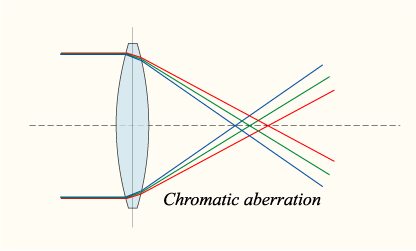ww12345 said:
Interesting. I'd like to see what you could do with the scenes in motion, too, if you have that ability.
I use VirtualDub to apply my tests to the video (see my workflow, above) with the plug-in Graduation Curves. It was the only one I found to do the job of using the results of the paint program tests, and with interactivity, too. It was supposed to be usable in Avisynth (my first choice) but it wouldn't work -- just as well, as Avisynth wouldn't be interactive with this plug-in anyway.
This way, I can give you a handful of numbers, which you can use/tweak on your end. If you use other software, I'm sure there must be an easy way to also use those results. Let me know if you're having trouble getting it into your work-stream.
poita said:
Remember these are all compressed 8 bit images, the capture happens in log12bit or 16bit linear, so you have a lot more control when colour correcting. ... by getting the colour range closer to the desired output at the capture phase, and eke as much colour in each channel out as possible.
That is so awesome! And, of course, your results are way beyond the poor, faded source. A so-much-better starting point for this project! BTW, I think all our computer stuff is stuck at 8-bit R-G-B. Any suggestions of what you do to make use of all those extra colors? :)
poita said:
As for extending the range to the full width, one has to be careful doing that on any given scene. ... You want to stretch the range, but not too far, otherwise it all ends up flat and lifeless with no dynamics...
Yes, that was my bad. On a still frame, I push adjustments to the still's max. Ideally, a run of the entire film would be made to get it's min-max value, and then a global-range-extending capture could be made that wouldn't crush/blowout the picture anywhere.
BTW, as long as you don't mind my make-work suggestions, I'd appreciate your continued knowledgeable explanations and any references to in-depth information (especially regarding the hardware, it's capabilities, and settings).