- Time
- Post link
Why are you using MPEG-2?
This post will be updated as I finish individual releases.
The list below is what I currently own and plan on preserving.
| USA | USA | USA | USA | USA | USA |
|---|---|---|---|---|---|
| Pending | MKV | MKV | MKV | MKV | MKV |
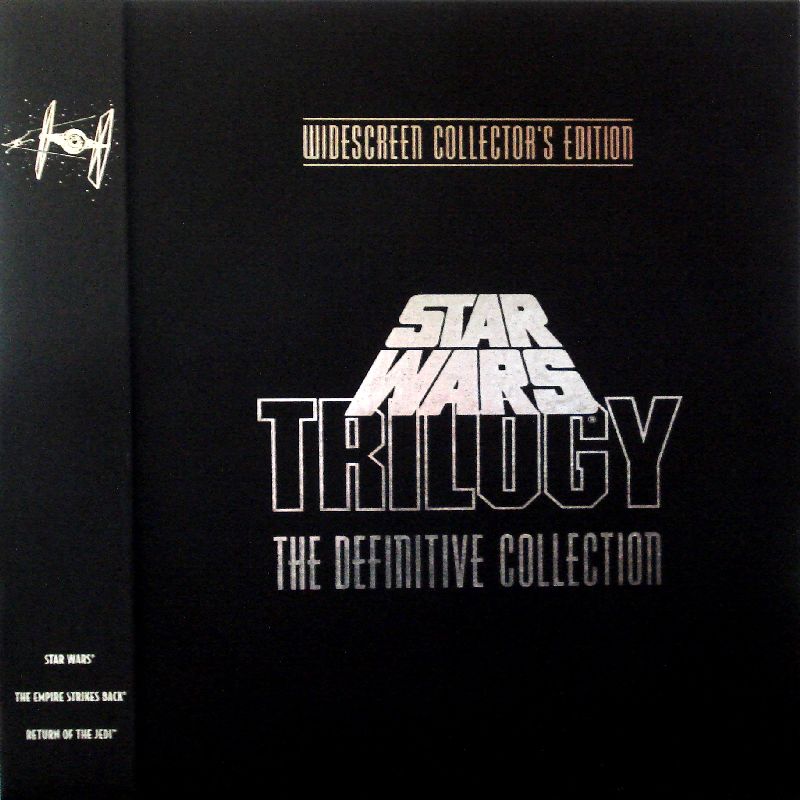 |
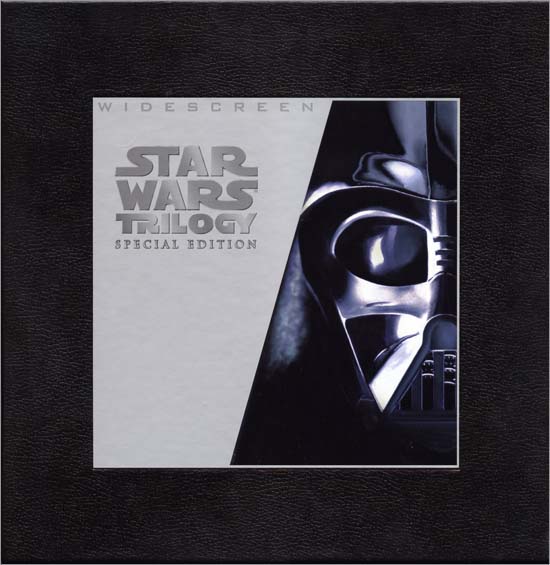 |
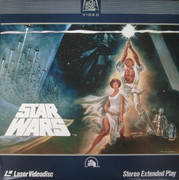 |
 |
 |
 |
| MKV | MKV | MKV | |||
 |
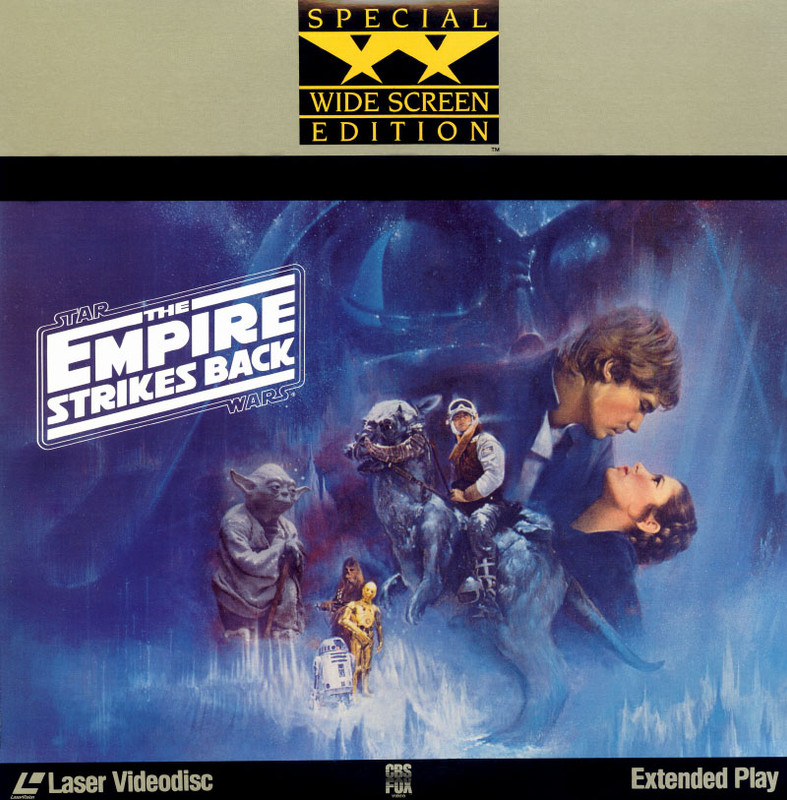 |
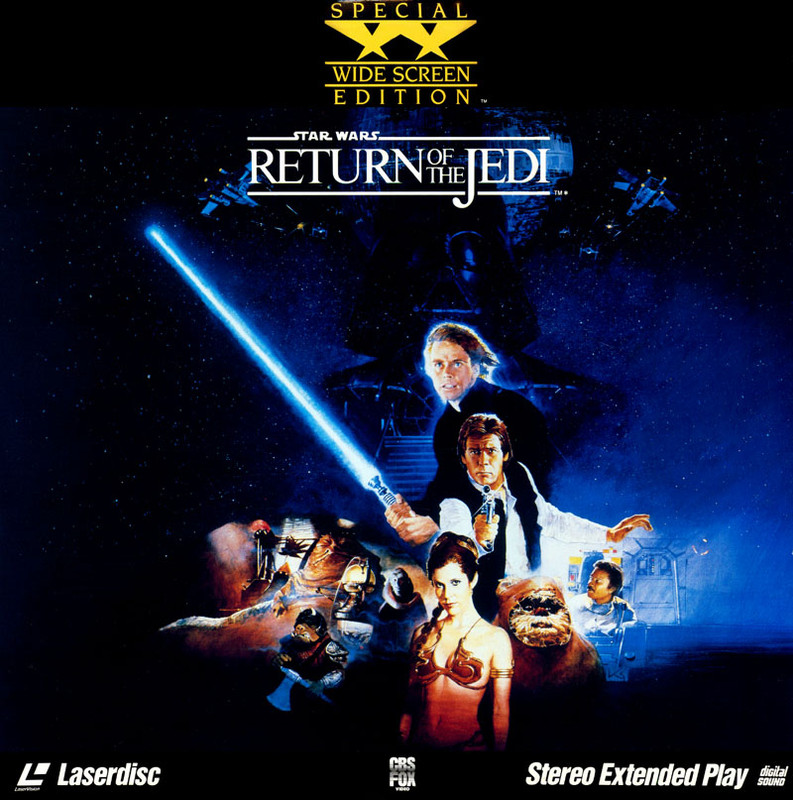 |
| JAPAN | JAPAN | JAPAN | JAPAN | JAPAN | JAPAN |
|---|---|---|---|---|---|
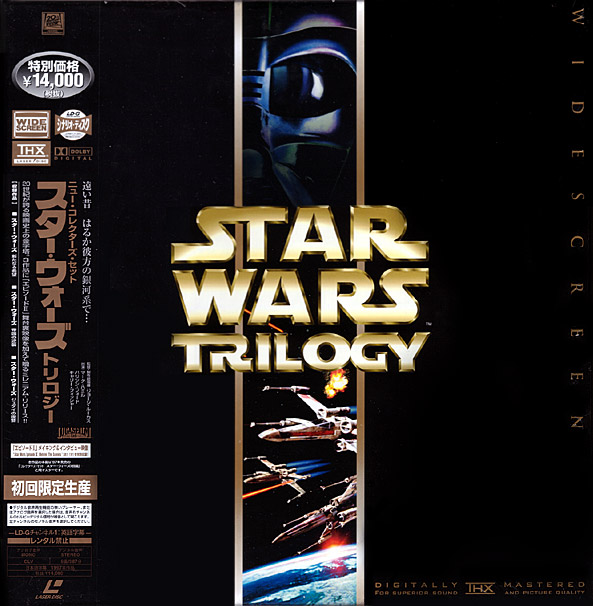 |
 |
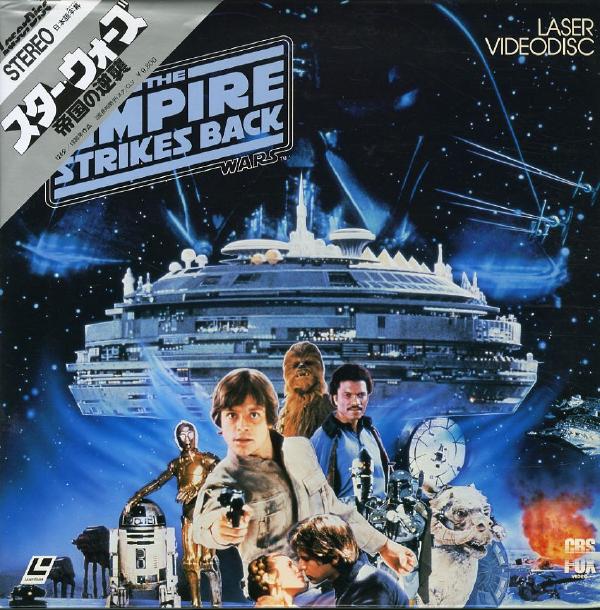 |
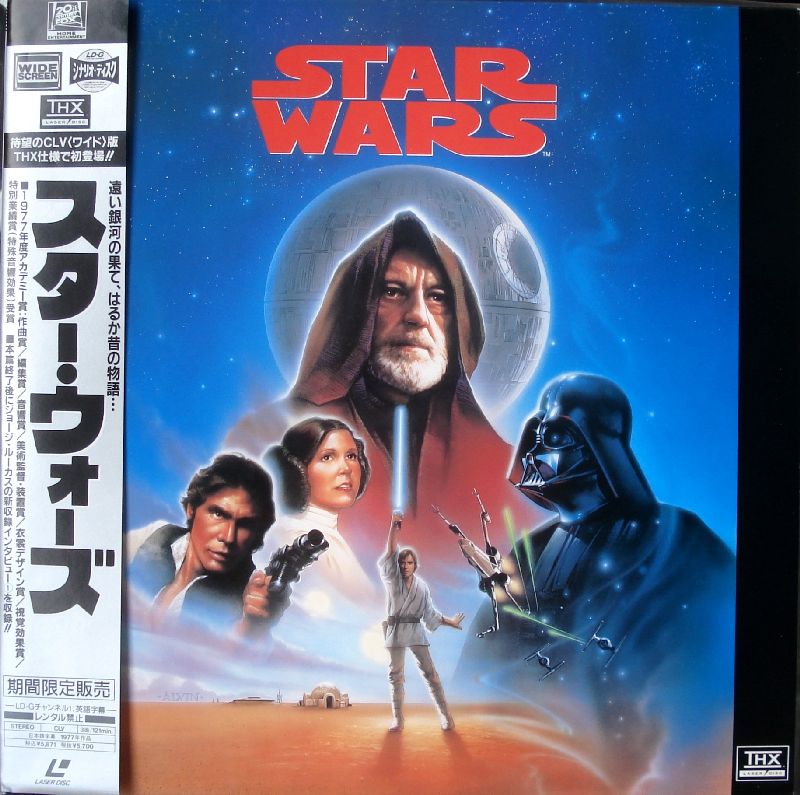 |
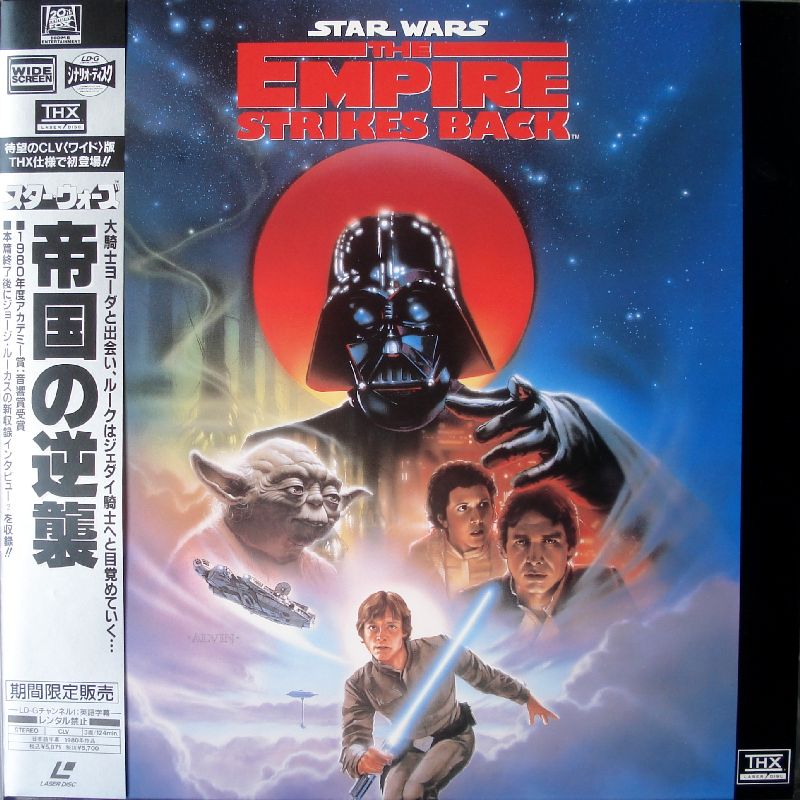 |
 |
| Pending | Pending | Pending | Pending | Pending | Pending |
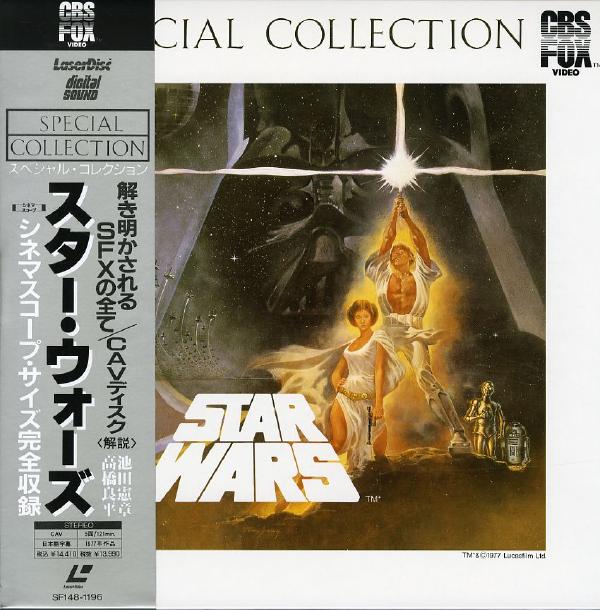 |
 |
 |
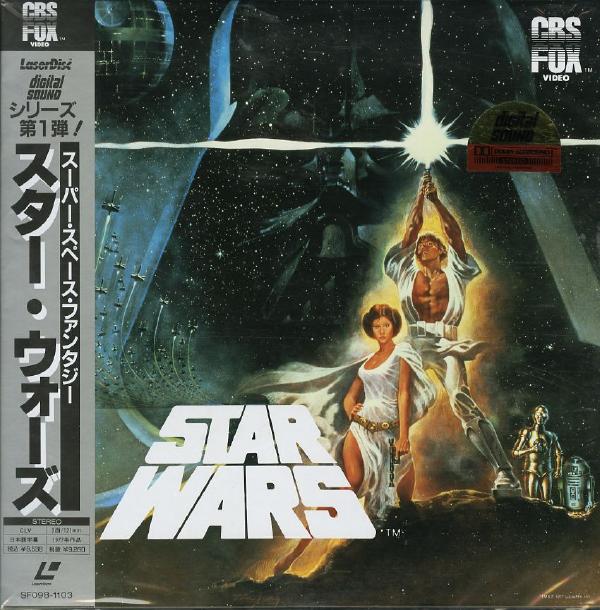 |
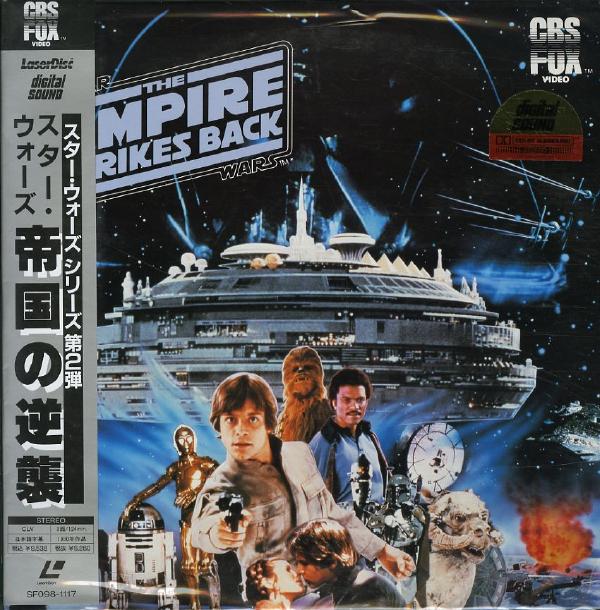 |
 |
| MKV | MKV | MKV | Pending | Pending | Pending |
 |
 |
 |
 |
||
| Pending | Pending | Pending | Captured |
| France | France | France | France | France | France |
|---|---|---|---|---|---|
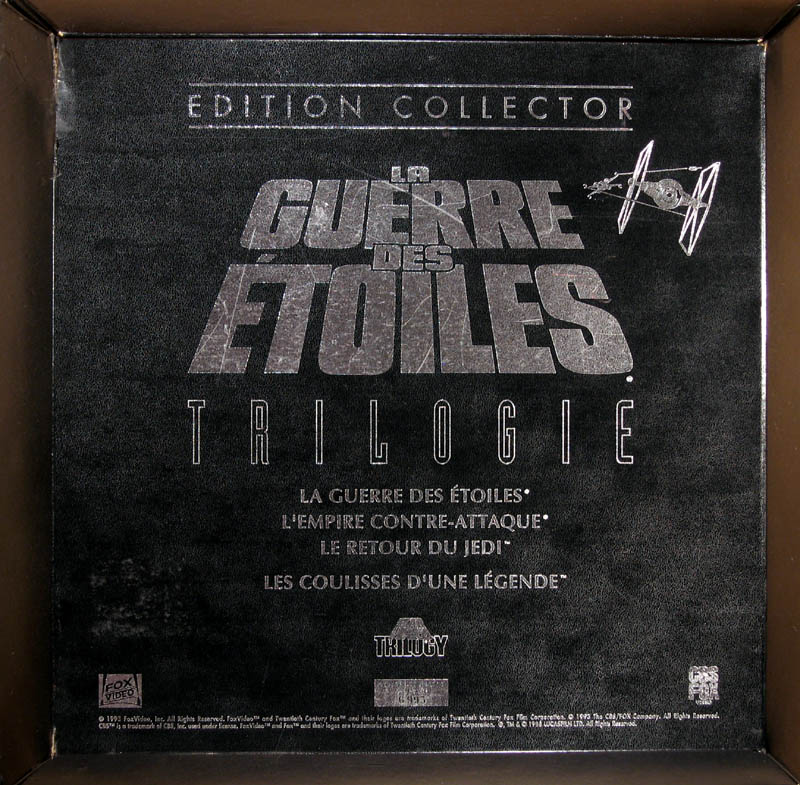 |
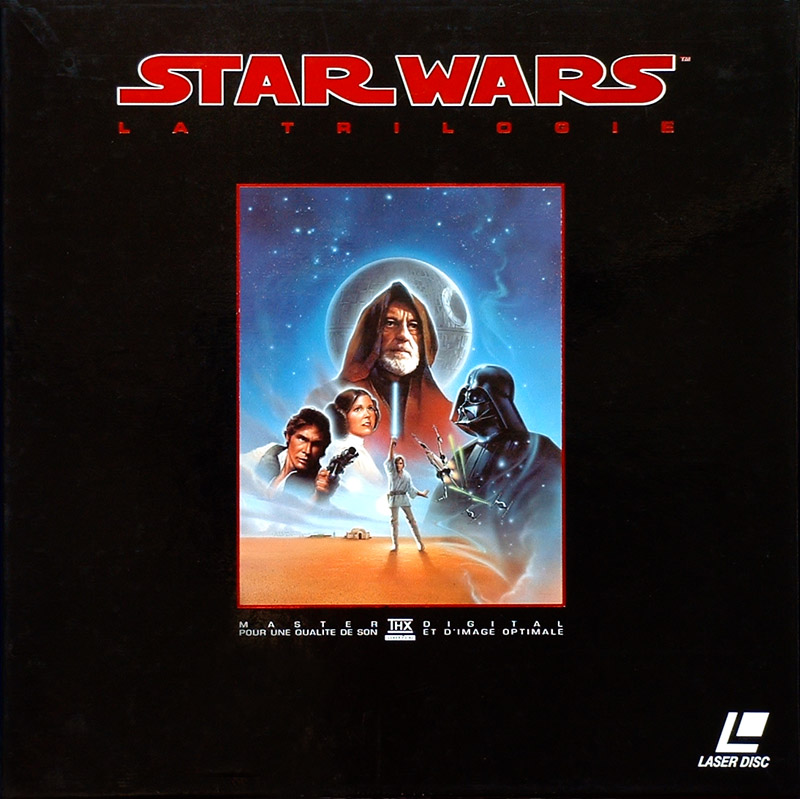 |
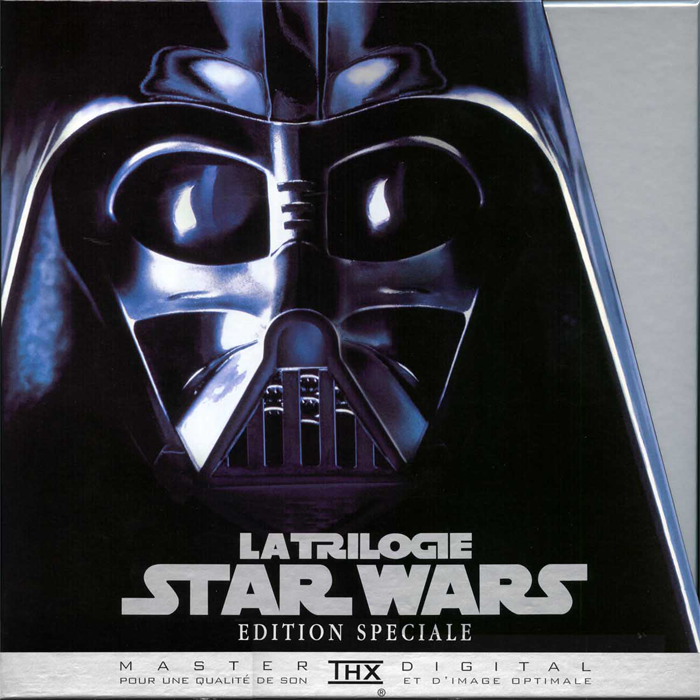 |
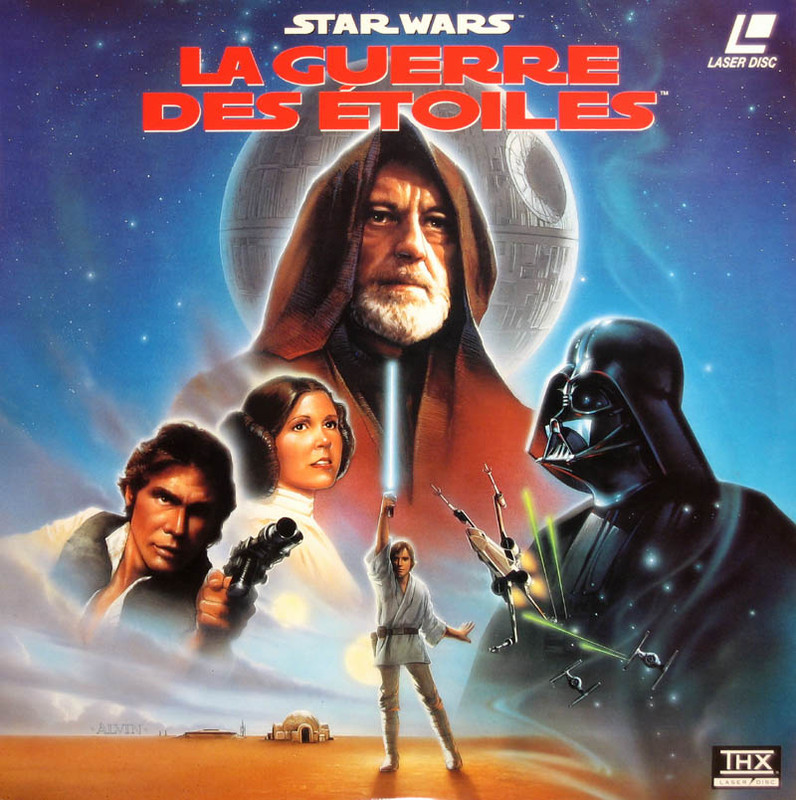 |
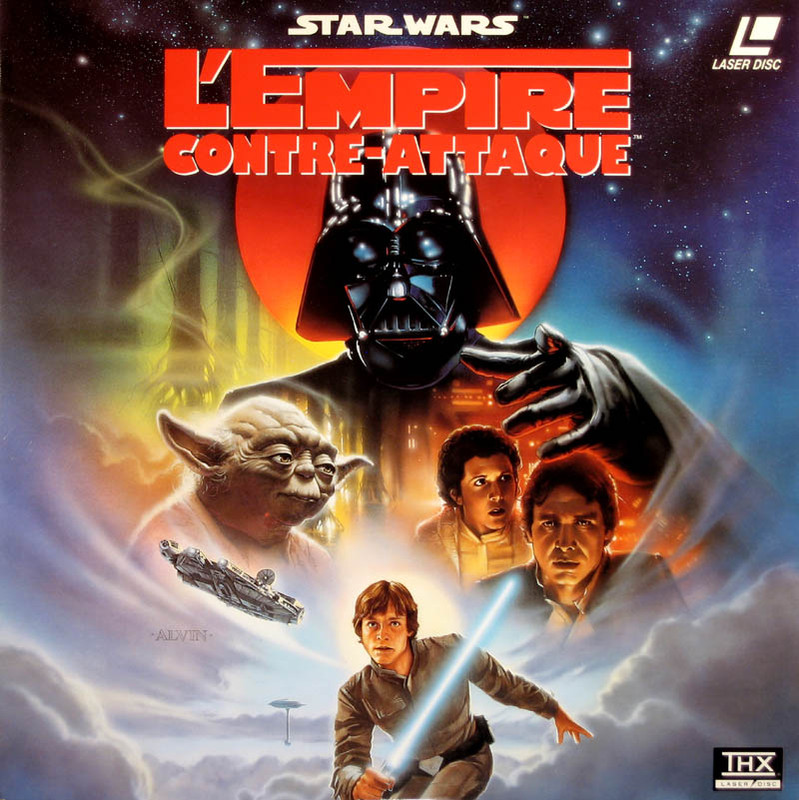 |
 |
| MKV | MKV | MKV | MKV | MKV | MKV |
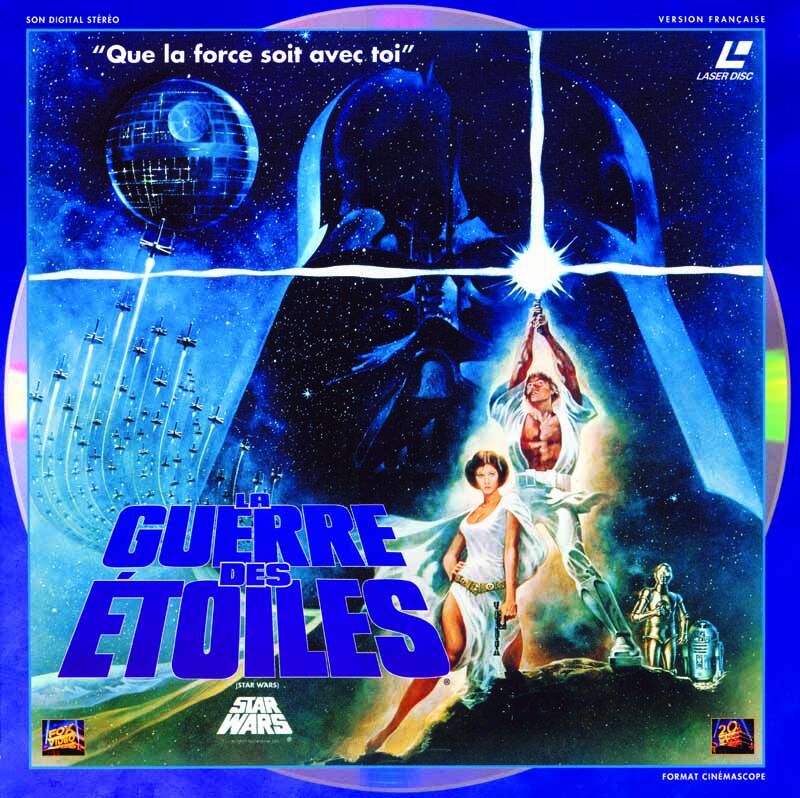 |
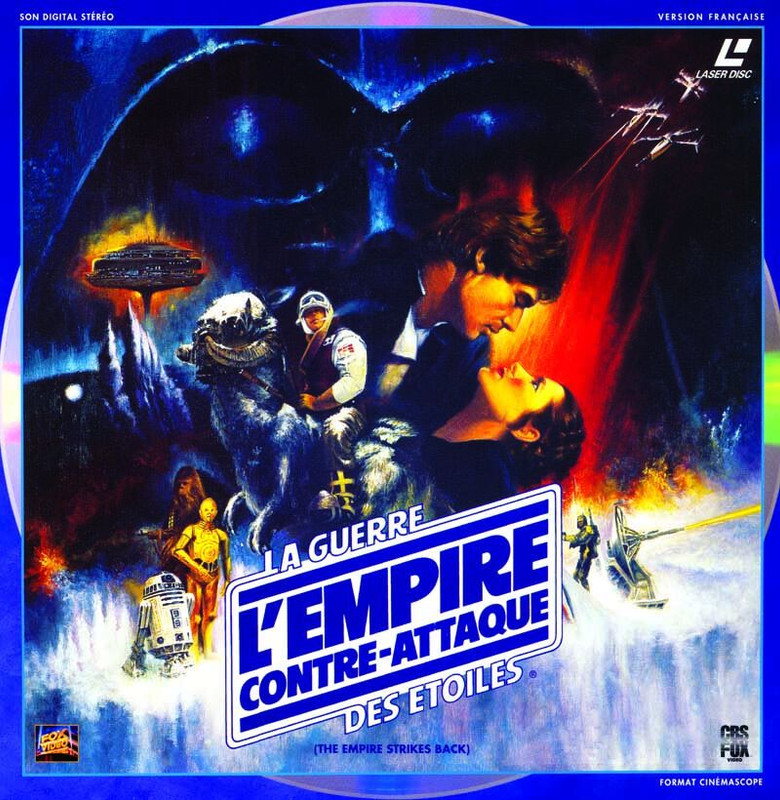 |
 |
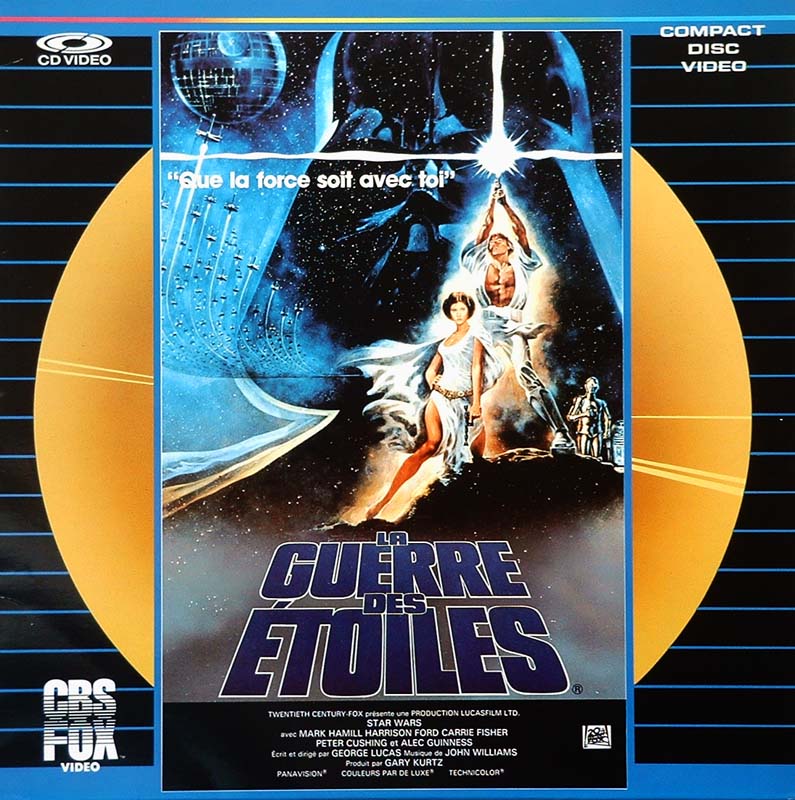 |
 |
 |
| MKV | MKV | MKV | MKV | MKV | MKV |
| Germany | Germany | Germany | Germany | Germany | Germany |
|---|---|---|---|---|---|
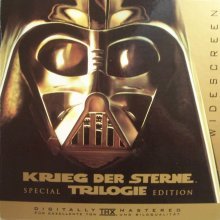 |
— | — | — | — | — |
| Capped | — | — | — | — | — |
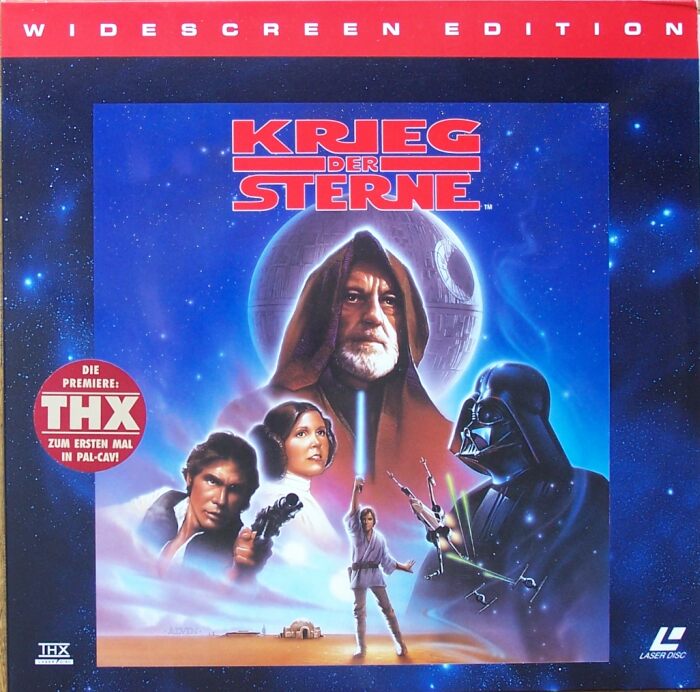 |
 |
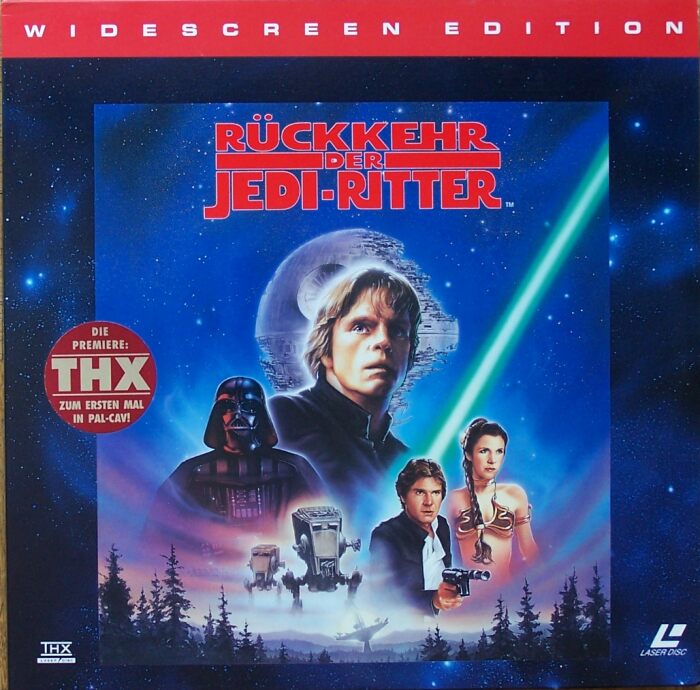 |
 |
 |
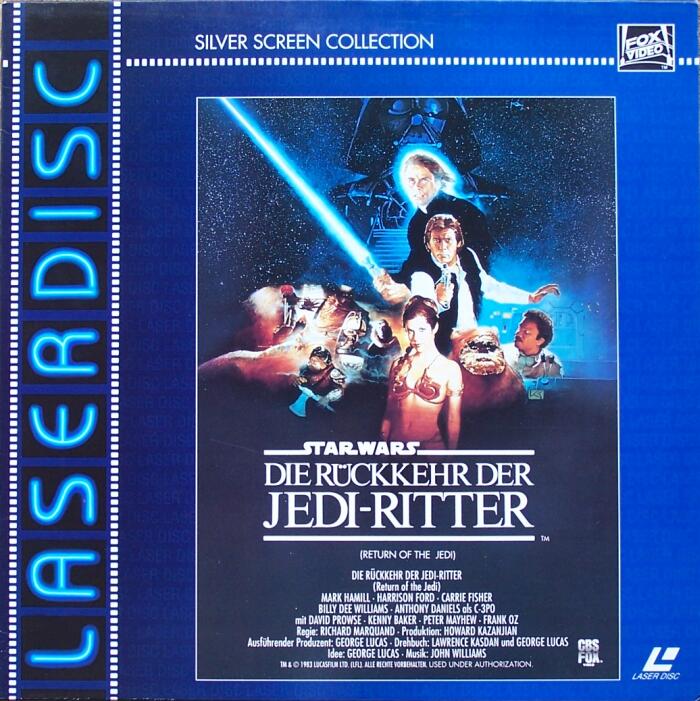 |
| MKV | MKV | MKV | MKV | MKV | MKV |
| UK | UK | UK | UK | UK | UK |
|---|---|---|---|---|---|
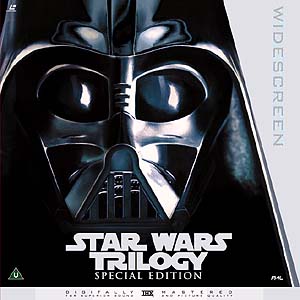 |
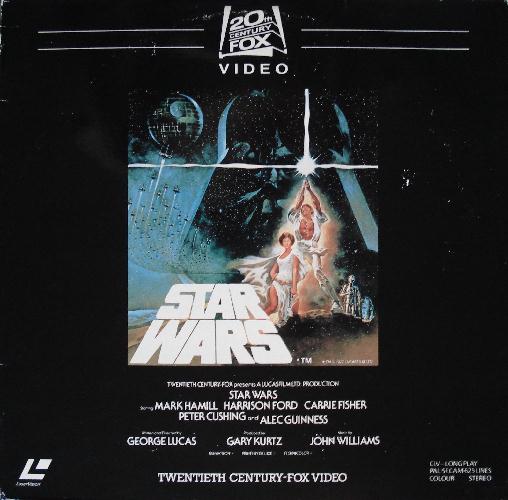 |
 |
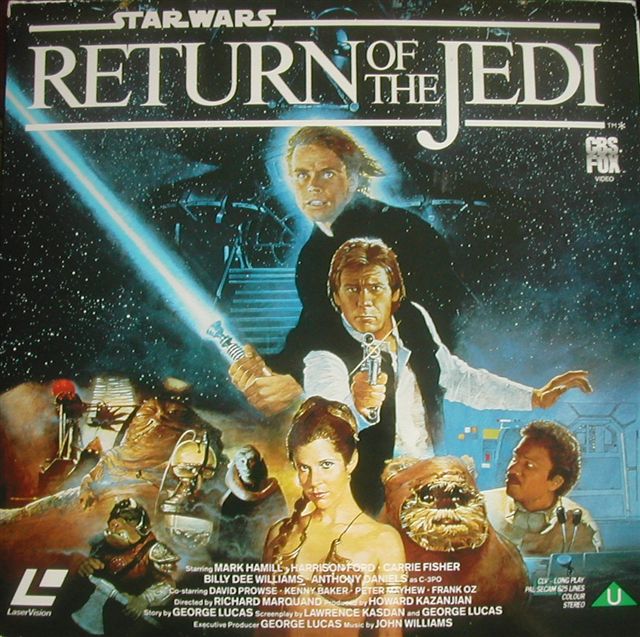 |
— | — |
| Capped | ROTTED | Capped | Capped | — | — |
| SPAIN | SPAIN | SPAIN | SPAIN | SPAIN | SPAIN |
|---|---|---|---|---|---|
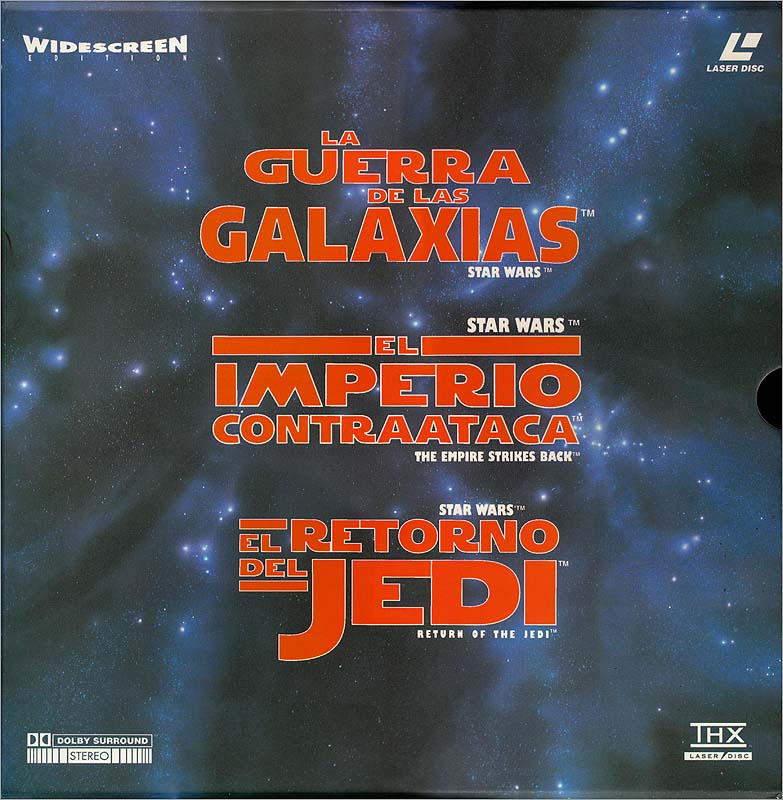 |
— | — | — | — | — |
| MKV | — | — | — | — | — |
| THX | THX | THX | THX | THX | THX |
|---|---|---|---|---|---|
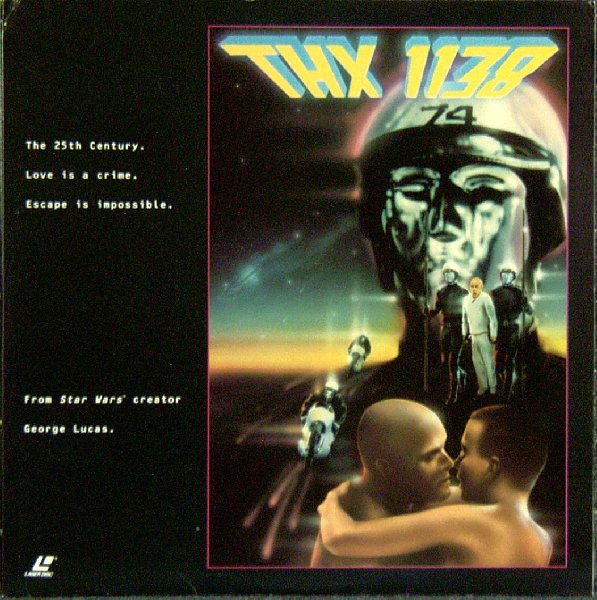 |
 |
— | — | — | — |
| MKV | Capped | — | — | — | — |
Thanks to Antcufaalb and Mavimao for helping me track down some of these.
Thanks to Darth Mallwalker for assisting with ivtc scripts when they were above my paygrade.
Thanks to Chewtobacca for encoding/resizing assistance.
Thanks to Schorman for providing us all with the laserdisc audio archive which I used a lot in these projects.
Thanks to Capablemetal for providing the DTS files along with video files for syncing the Special Editions.
Luke threw twice…maybe.
Why are you using MPEG-2?
Well I was having problems getting the 480p video encoded with x264 and still be compliant. I eventually figured it out thanks to your helpful advice but then I was looking into it a bit more and it seems that with a bit-rate over 15mb the advantages of x264 drop off. Besides, 480p encoded to mpeg-2 just simply works when putting onto blu-ray format without having to jump through any hoops to make it compliant. Also, it only takes a little over an hour to do a 2 pass mpeg2 encode.
EDIT: It is also possible to encode in 4:2:2 colorspace.
Luke threw twice…maybe.
althor1138 said:it seems that with a bit-rate over 15mb the advantages of x264 drop off.
Yes, but you will still get blocking with MPEG-2, even at high bitrates. If you must make a BD, use x264. You said that you have solved the compatibility issue, and if the encoding time is a problem, drop the bitrate; you already have far more than you need. (At the bitrates you are talking about, you might as well upscale to 720p.)
EDIT: It is also possible to encode in 4:2:2 colorspace.
It is possible to encode it, but for BD stick to 4:2:0.
Well, your knowledge of this is far greater than mine so I will take your advice. I'd really like to keep it at 480p with a high bit rate and let the electronics do the scaling though. If I encounter more problems with compliancy though I will do it. What is the best way to upscale without losing any detail?
EDIT: I'm beginning a test encode at 480p now so I'll be able to compare directly between the mpeg and x264.
Luke threw twice…maybe.
Very interested in this project, I've only ever seen Jedi on JSC.
althor1138 said:I'd really like to keep it at 480p with a high bit rate and let the electronics do the scaling though. If I encounter more problems with compliancy though I will do it. What is the best way to upscale without losing any detail?
Keeping it at 480p is understandable. Are you still putting two versions (filtered and unfiltered) on one disc or have you given up on that idea? I just can't get over how massive the overkill involved in what you are doing is. If I were you, I would simply make a DVD (a DVD-9 if you are worried about quality). I could show you exactly how to do it, but I know you have your heart set on the BD idea, so...
If upscaling does become necessary, there is a thread on it here. The method that Antcufaalb outlines is basically the one I use, and I don't know of a better one.
Chewtobacca said:
althor1138 said:I'd really like to keep it at 480p with a high bit rate and let the electronics do the scaling though. If I encounter more problems with compliancy though I will do it. What is the best way to upscale without losing any detail?
Keeping it at 480p is understandable. Are you still putting two versions (filtered and unfiltered) on one disc or have you given up on that idea? I just can't get over how massive the overkill involved in what you are doing is. If I were you, I would simply make a DVD (a DVD-9 if you are worried about quality). I could show you exactly how to do it, but I know you have your heart set on the BD idea, so...
If upscaling does become necessary, there is a thread on it here. The method that Antcufaalb outlines is basically the one I use, and I don't know of a better one.
I decided not to do a filtered version because I'm not the guy to be doing that kind of stuff. The longer I stare at my attempts at denoising the more I hate them lol.
I really want the highest quality possible is the reason I'm encoding at such a high bit rate. I realize that it's just a laserdisc but I want it to look just like the raw capture. The raw capture ends up being around 24gb when compressed to lagarith. The x264 or mpeg2 encode ends up being around 21-22 gb so it's basically like having a raw capture of the laserdisc that can be popped into the blu-ray player.
The x264 encode will be finished in about an hour so I'll mess with trying to put it into blu-ray format tonight and if it works I'll definitely go that route instead of mpeg-2.
Luke threw twice…maybe.
I'll be interested in seeing your results with this, having recently backed up my JSC copy of Star Wars to DVD.
As you are leaving it as raw as possible, are you leaving the set in the original letterboxed format or resizing to make the films anamorphic?
CapableMetal said:
I'll be interested in seeing your results with this, having recently backed up my JSC copy of Star Wars to DVD.
As you are leaving it as raw as possible, are you leaving the set in the original letterboxed format or resizing to make the films anamorphic?
I won't be resizing or cropping if at all possible.
Luke threw twice…maybe.
The raw capture ends up being around 24gb when compressed to lagarith. The x264 or mpeg2 encode ends up being around 21-22 gb so it's basically like having a raw capture of the laserdisc that can be popped into the blu-ray player.
I understand that you want to preserve quality, but the numbers are confusing you a bit, I think. Just because the lossless AVI is 24GB doesn't mean that you need a similar size after encoding to a delivery format to have something that looks like a raw capture on the disc. After your current encoding is finished, try using a CRF of 16 (which is absolutely sufficient to make something look like the source) and let us know the file-size. I bet it will be something like 3GB.
I won't be resizing or cropping if at all possible.
Wait, so you're leaving it 4:3? I'd strongly advise you to make it 16:9 anamorphic. It won't really hurt the picture, and it will be far nicer for people to play it back without zooming in.
I agree with Chewtobacca: 25mbps is too much... if I were in you, I'll try to put all the three episodes in one BD-25; as the resolution used is 720x480 pixel, I'm sure that using X.264, a 8000kbps will be more than enough to retain all the video quality of the original capture - the result file will around 8GB for each movie.
And using this bitrate, you could also put each episode onto a DVD-9, in AVCHD format, for the members who have not a BD burner, but only a BD player, or a PS3.
Just do some test conversion, for example one at 25mbps and one at 8mps, then compare them directly; I'm sure they will look the same.
Sadly my projects are lost due to an HDD crash… 😦 | [Fundamental Collection] thread | blog.spoRv.com | fan preservation forum: fanres.com
Chewtobacca said:
The raw capture ends up being around 24gb when compressed to lagarith. The x264 or mpeg2 encode ends up being around 21-22 gb so it's basically like having a raw capture of the laserdisc that can be popped into the blu-ray player.I understand that you want to preserve quality, but the numbers are confusing you a bit, I think. Just because the lossless AVI is 24GB doesn't mean that you need a similar size after encoding to a delivery format to have something that looks like a raw capture on the disc. After your current encoding is finished, try using a CRF of 16 (which is absolutely sufficient to make something look like the source) and let us know the file-size. I bet it will be something like 3GB.
I won't be resizing or cropping if at all possible.
Wait, so you're leaving it 4:3? I'd strongly advise you to make it 16:9 anamorphic. It won't really hurt the picture, and it will be far nicer for people to play it back without zooming in.
I have to agree with this, and with such a small resize it should still leave most of the scaling work to the TV.
If you do decide to keep it letterboxed, it would be worth cropping off the black bars in reinserting them as solid black for compression reasons. Solid black doesn't need much of a bitrate compared to letterbox bars from the laserdisc which are covered in analogue noise.
EDIT: In fact its wise to do this even if you are making it anamorphic!
It sounds like I should just make a dvd-9 and be done with it then. I mean if the extra bit rate isn't going to help at all there is no sense whatsoever in blowing the file up to 20 or so gb. The only thing I don't agree with is chopping off the black bars and making it anamorphic. You would lose the japanese burned-in subtitles at the bottom. I like the idea of putting all 3 on a bd-25 though. So maybe each individual title should get a dvd-9 and the trilogy can be put together on a BD-R?
Luke threw twice…maybe.
If you encode them with X.264, you could put each episode onto a DVD-9 using the AVCHD format, as it could be played onto any recend BD player, a PC with a BD-ROM, or a PlayStation 3.
Then, as each episode will be around 8GB, you could put the same files "as is" - no need for re-encode - into a BD-25.
About taking out the black borders: if you want to leave the japanese subtitles, just cut the top black bar, and try to cut the bottom part of the bar under the subtitles...
Sadly my projects are lost due to an HDD crash… 😦 | [Fundamental Collection] thread | blog.spoRv.com | fan preservation forum: fanres.com
Something I've just noticed, if you're encoding to 480p you may hit compatibility problems. I think that both AVCHD and Blu-Ray specs only allow for interlaced content at SD resolutions.
If you're keeping quality at a maximum, why not keep the audio as uncompressed PCM instead of encoding it to Dolby Digital? You should still be able to get a bitrate around 7Mbps with the 8GB limit of DVD9 if you really want to. Even 8Mbps seems quite high for 480i when encoding to h264/AVC, so you should easily manage the quality levels you're hoping for. ;)
althor1138 said: You would lose the japanese burned-in subtitles at the bottom.
While I am interested in your release, I have no desire to watch a non-anamorphic video with Japanese subtitles. If you did go down that route, I would have to recompress it before I watched it. If your concern is that the JSC should be preserved "as is", be aware that it has already been done: one of dark_jedi's early releases had the Japanese subtitles.
CapableMetal said:I think that both AVCHD and Blu-Ray specs only allow for interlaced content at SD resolutions.
Pulldown and the fake-interlaced switch can be used to encode 480p for BD.
Chewtobacca said:
althor1138 said: You would lose the japanese burned-in subtitles at the bottom.
While I am interested in your release, I have no desire to watch a non-anamorphic video with Japanese subtitles. If you did go down that route, I would have to recompress it before I watched it. If your concern is that the JSC should be preserved "as is", be aware that it has already been done: one of dark_jedi's early releases had the Japanese subtitles.
Yes, I've gotten that feeling from everybody lol. So, it seems the logical thing to do is simply crop it and do an anamorphic resize to 720p. I've applied the resizing method that Antcufaalb talked about in the other thread as well. I'm fairly happy with the results so far.
Luke threw twice…maybe.
Good! Let me know if you need a hand with the resizing portion of the script. :-)
I really hope you'll consider still releasing unaltered 480p transfers as well. Based on what you said about leaving it unfiltered, if any other users hoped to make cleaning attempts on your transfers (with your permission and credit), it would be easier to work with something that has not been resized and is more representative of the true, raw form.
It's really rare to find any transfers that have not been altered and yours sounds like it would be an excellent source.
What ever happened to the X-9 project star wars and empire never seemed to get released except on newsgroups.
Even the Tecnidisc is a dead torrent, and probably only available now on one of those newsgroup things.
Anyway good luck with your version. I hope you don't have the same issues that Dark Jedi or Arnie had but they probably are inevitable due to the source.
“Always loved Vader’s wordless self sacrifice. Another shitty, clueless, revision like Greedo and young Anakin’s ghost. What a fucking shame.” -Simon Pegg.
[EDIT: I don't have Usenet or a seedbox anymore.]
If you have a request for something on Usenet that you want on torrent, PM me the "header" and what tracker you want it on.
Chewtobacca said:
I understand that you want to preserve quality, but the numbers are confusing you a bit, I think. Just because the lossless AVI is 24GB doesn't mean that you need a similar size after encoding to a delivery format to have something that looks like a raw capture on the disc. After your current encoding is finished, try using a CRF of 16 (which is absolutely sufficient to make something look like the source) and let us know the file-size. I bet it will be something like 3GB.
It's just under 4.5gb without the black borders cropped away and it does look fine to me. I'm glad you guys educated me on this.
CapableMetal said:
If you're keeping quality at a maximum, why not keep the audio as uncompressed PCM instead of encoding it to Dolby Digital? You should still be able to get a bitrate around 7Mbps with the 8GB limit of DVD9 if you really want to. Even 8Mbps seems quite high for 480i when encoding to h264/AVC, so you should easily manage the quality levels you're hoping for. ;)
I've synced it with the audio files from schorman13's project. I can easily release it uncompressed. It is around 1.2 gb if I remember right.
OmegaMattman said:
I really hope you'll consider still releasing unaltered 480p transfers as well. Based on what you said about leaving it unfiltered, if any other users hoped to make cleaning attempts on your transfers (with your permission and credit), it would be easier to work with something that has not been resized and is more representative of the true, raw form.
I believe I'm going to change from a blu-ray release to an mkv file release. It seems that most people interested in this would have the knowledge to demux and put it into whatever format they want anyway. If I understand right I could mux in the 720p and the 480p videostream and the uncompressed audio file into the same container file and it should all be about 12-13 gb. Since I'm upsizing to 720p now I will be denoising it but the 480p would be raw(as in no filtering).
Luke threw twice…maybe.
althor1138 said: It's just under 4.5gb without the black borders cropped away and it does look fine to me.
That's actually bit bigger than I thought it would be, but I do crop the borders when I make MKVs. Did you use x264's default settings?
Yes, pretty much. I used Megui with crf=16, preset=slow,target playback device=blu-ray. Everything else was default. Btw, I muxed the 720p anamorphic,480p letterbox, and audio into 1 mkv file and it works pretty much like I expected. In MPC you can switch between video streams mid-play and in vlc when you select the other video stream it opens up a comparison window. How does this sound for a release format?
Luke threw twice…maybe.