- Time
- Post link
Maybe the stormtrooper rubs that area alot so its cleaner.
Maybe the stormtrooper rubs that area alot so its cleaner.
@SpilkaBilka: Checked that scene and it's not like that on the official blu-ray, but the GOUT has a bright blue tint at the bottom of the frame in that shot.
Yeah, I had to use the GOUT for the entire bottom section of that shot, because of the camera pan added in the SE. I'm just fascinated by the stuff people notice sometimes. It's only there for like one second before the stormtrooper turns around.
Edit: I just checked and I was quite surprised that that area actually is brighter even on the IB Print.
@animemaakuo As per the rules stated for this whole project, which no doubt you've read, you should own the source materials so as not to pirate its content through obtaining the 2.1. So just pop in your official Blu-ray if you'd like to compare the two.
Please read:
http://originaltrilogy.com/forum/topic.cfm/Notes-on-Piracy-Please-Read/forum/17/topic/13347/
If you buy used copies, Lucasfilm won't see it as a sale of their crap offering. Also, damaged discs may be available at a discount for those who have no intention of ever watching them. I've found that gluing all of the Blu-rays together and throwing away the cases allows them to take up less room.
You_Too said:
g-force said:
It seems that some shades of magenta have been globally replaced with a kind of greyish-brown. I noticed it also on some laserblasts.
That is my fault, since it was caused by the old color correction of the BD that I made for Harmy. Pushing down the magenta was the only way I could find that would globally fix all the problems with it. Seriously, the use of magenta in the BD is horrible. Lots of things that should be red is magenta. Heck, even stuff that should be a soft brown.
So blame me. And of course Lucasfilm for the terrible BD master.
Oh, I remember now, you were trying to get rid of the magenta tint on Uncle Owen's sleeve by use of selective color replacement, but didn't realize you used the selective color on the whole film.
yoda-sama said:
@animemaakuo As per the rules stated for this whole project, which no doubt you've read, you should own the source materials so as not to pirate its content through obtaining the 2.1. So just pop in your official Blu-ray if you'd like to compare the two.
I don't have the official Blu-ray on me right now, is the audio difference fairly noticeable?
animemaakuo said:
I don't have the official Blu-ray on me right now, is the audio difference fairly noticeable?
Yes, and the 6-channel reconstruction used by Harmy is always distinctly better. I don't think it's even subjective.
CatBus said:
Please read:
http://originaltrilogy.com/forum/topic.cfm/Notes-on-Piracy-Please-Read/forum/17/topic/13347/
If you buy used copies, Lucasfilm won't see it as a sale of their crap offering. Also, damaged discs may be available at a discount for those who have no intention of ever watching them. I've found that gluing all of the Blu-rays together and throwing away the cases allows them to take up less room.
Haha. :)
I hadn't thought of buying damaged discs on the cheap...
I'm sorry, I just find the additions to the Bluray release bordering on offensive.
chyron just put a big Ric pic in your sig and be done with it.
chyron8472 said:
I'm sorry, I just find the additions to the Bluray release bordering on offensive.
No need to apologize. I doubt you'd find many here who don't feel similarly or more strongly on this matter. It's why we're here.
I'm not having any luck getting version 2.1. Can someone please help me?
g-force said:
You_Too said:
g-force said:
It seems that some shades of magenta have been globally replaced with a kind of greyish-brown. I noticed it also on some laserblasts.
That is my fault, since it was caused by the old color correction of the BD that I made for Harmy. Pushing down the magenta was the only way I could find that would globally fix all the problems with it. Seriously, the use of magenta in the BD is horrible. Lots of things that should be red is magenta. Heck, even stuff that should be a soft brown.
So blame me. And of course Lucasfilm for the terrible BD master.
Oh, I remember now, you were trying to get rid of the magenta tint on Uncle Owen's sleeve by use of selective color replacement, but didn't realize you used the selective color on the whole film.
No actually I always intended the selective color settings to be for the whole film. I think I posted a screenshot of Owen once just to show that you could find the magentas everywhere and how it would fix them. The main reason I pushed magentas down so much were the blaster explosions. Maybe I would've done it slightly differently today, but I did what I could back then and I still think the result in Harmy's new version looks good overall.
I can dig that. Overall, it had to start somewhere.
There's no doubt that it was worth the effort! Thanks!
@ chuckp
Check your PM's.
I'am trying to download with jdownloader (v0.9.581) but I'am get a "plugin out of date" error. If anybody knows a fix it would be appreciated.
You probably just need to enter the captcha when prompted. There's a time limit (~20 sec) and if you don't enter it in time, it gives that error and moves on to the next one.
TV's Frink said:
You probably just need to enter the captcha when prompted. There's a time limit (~20 sec) and if you don't enter it in time, it gives that error and moves on to the next one.
Yeah, you were right. I tried it again and the captcha popped up. It didn't pop up last time. Thanks
fluxon said:
TV's Frink said:
You probably just need to enter the captcha when prompted. There's a time limit (~20 sec) and if you don't enter it in time, it gives that error and moves on to the next one.
Yeah, you were right. I tried it again and the captcha popped up. It didn't pop up last time. Thanks
Sometimes the popup is hidden behind another window (or on another monitor in a multi-monitor setup).
guiser said:
fluxon said:
TV's Frink said:
You probably just need to enter the captcha when prompted. There's a time limit (~20 sec) and if you don't enter it in time, it gives that error and moves on to the next one.
Yeah, you were right. I tried it again and the captcha popped up. It didn't pop up last time. Thanks
Sometimes the popup is hidden behind another window (or on another monitor in a multi-monitor setup).
And sometimes the infield fly rule applies and it's gone before you can see it.
chyron8472 said:
Yes, there's a way. It's in the credits at the end.
after the original credits this is what i see:
SWDEED.ISO - 7.94gb
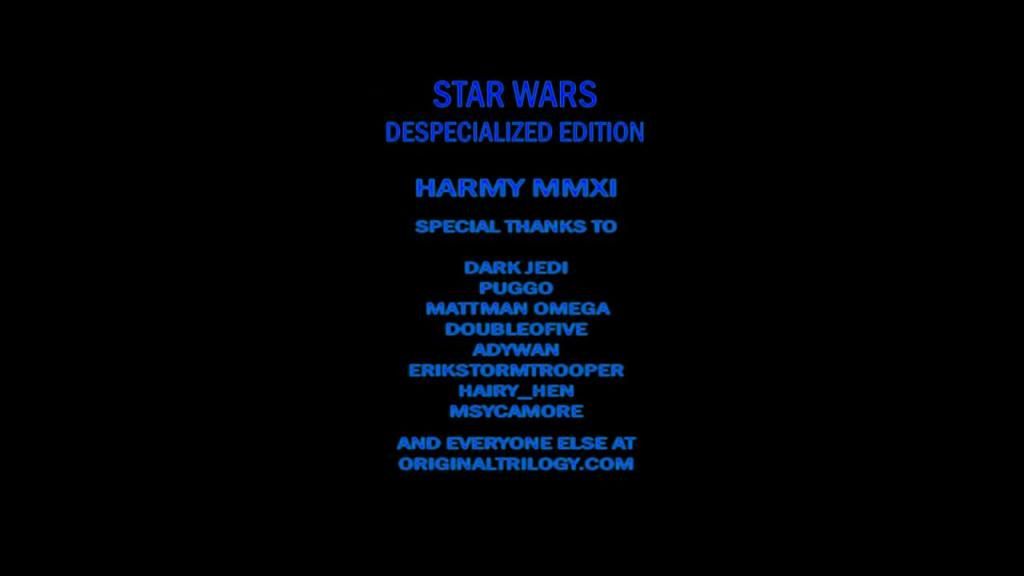
ESBDE.ISO - 7.88gb
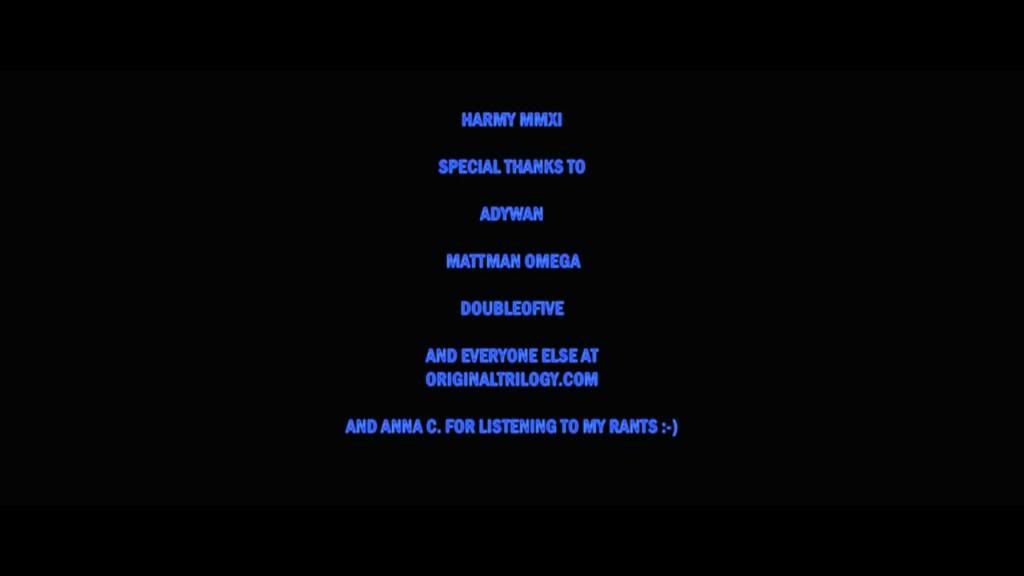
ROTJ AVCHD.ISO - 7.87gb
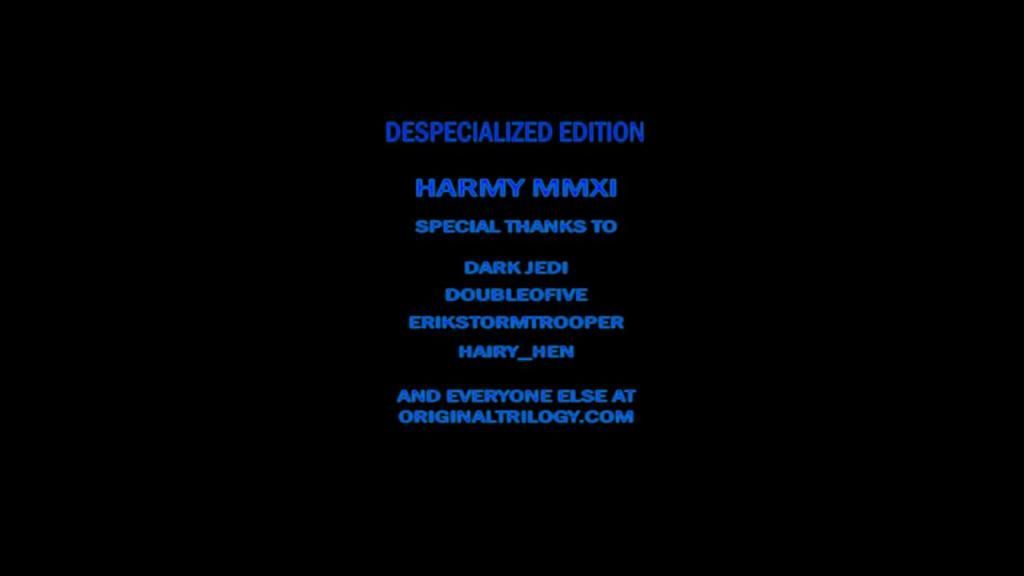
@ BasiliskFang
I have a good feeling that the version you posted there of SW DeEd is V1.0 and MMXI is 2011 when V1.0 came out.
Oh, yeah, those are definitely v1.0 credits. You should get v2.1.
Hey Harmy,
I downloaded the AVCHD and spent about 30 minutes checking out various scenes, but I didn't make it through the whole movie. The colors are very nice, and man, does that speeder flyby shot (where the ronto used to be) look sexy!
A few cursory observations:
Also, I noticed a few instances of flickering:
But since I used my WD TV Live player to stream the ISO from my computer to my TV, it's possible the flickering was caused by streaming over the network. I plan on burning an actual AVCHD to check out the whole movie.
Thanks!
You know of the rebellion against the Empire?
Regarding flickering (and this might just be a problem of the AVCHD's bitrate) it was especially bad in the trash compactor scene - not only in darker areas, but also the red lit faces.
Are you sure your TV's brightness and contrast are calibrated properly? I have to turn my TV's brightness way up to see the line. This would also cause the grain in the logos to be more intrusive.
The flickering is there and I'm well aware of it and I don't know how or why it happened but it's only in a few shots (I can't recall any beyond those you mentioned) and would probably again be exaggerated by improperly set contrast.
EDIT: I don't see any flickering in the trash compactor scene, except for the red lit faces in two or three short shots (and that's a different issue from what Erik mentioned and is caused by using only the red channel for luma in the darkest areas). The rest is just grain.