- Time
- Post link
OK. Through the help of another forum member, I was able to order from Amazon China and ship to the US. Delivery will be anywhere from 8 to 24 days.
I'll let you all know the details the day it arrives.
OK. Through the help of another forum member, I was able to order from Amazon China and ship to the US. Delivery will be anywhere from 8 to 24 days.
I'll let you all know the details the day it arrives.
Got the DVD from Amazon China today. It's a disappointment (which I kind of expected).
Bo Ying, the company producing this disc, made a SOTS DVD a few years ago that looked like they just used the Chinese laserdisc as a source. They added their logo to the video which made the overall quality even worse.
The new DVD from Bo Ying looks a tad better. The colors and picture itself are now brighter than their previous release.
It is a factory pressed DVD (not a burned copy), but the video quality is substandard. By seeing the picture quality and video dropouts, it was clear to me that this was made from a PAL VHS tape version of the film converted to NTSC. To make matters worse, there is a blue animated logo that appears EVERY 4 minutes and 45 seconds. It starts at the top right and moves across the screen to the left and stays on the screen for 20 seconds at a time. The previous release had only a static logo that appeared occasionally.
There are a few good things about the disc. There are optional dubbed languages in Chinese and Mandarin as well as subtitles for those languages. There are surprisingly good English subtitles, too. They duplicate the natural "dialect" of all of the characters. Other than these things, the DVD is bare boned with no special features.
I doubt that this is authorized by Disney as there is no mention of the Disney company anywhere on the cover, the disc, or in the DVD content itself. In fact, the very beginning of the opening credits are cut to avoid "Distributed by Buena Vista" and even "Walt Disney Presents".

Don't be fooled by the quality of the screenshot. NTSC versions made by OT.com members are still MUCH better.
RowMan said:
What's funny about that screen cap is that I can't tell if their nanny is wearing a turbin or if she dyed her hair to look like Billy Idol's.
“You people must realize that the public owns you for life, and when you’re dead, you’ll all be in commercials dancing with vacuum cleaners.”
– Homer Simpson
Assuming I need permission for a redundant post, I've started an offer thread at the MySpleen forum for the Br'er Preservation v1.1 discs.
Hop over there to support it if you are interested.
Dr. M
Dr. M
Doctor M said:
Get it while it's hot.
What do I need to do :)
Head over to Myspleen and search for "Song of the South." :)
By the way, progress has been made on the transfer of my 16mm version of Song of the South. I have sent it to poita and we are working on cleaning it and getting some test frames, probably sometime around next week. As soon as I get the test frames, I'll post them here, so that everybody can see the quality, which I hope will be miles better than the bootlegs, even though it is not a real 35mm scan...
Who or what is poita ? Sorry if it souns stupid...
Ok, never mind, I just found out...
ww12345 - Sorry if it has been asked and answered, but at what resolution are you scanning it at? Are you going for Blu-ray?
Dr. M
Doctor M said:
ww12345 - Sorry if it has been asked and answered, but at what resolution are you scanning it at? Are you going for Blu-ray?
poita is scanning it at 2K.
IDK if ww12345 plans to go with 1080p. I personally think 720p is best.
A picture is worth a thousand words. Post 102 is worth more.
I’m late to the party, but I think this is the best song. Enjoy!
—Teams Jetrell Fo 1, Jetrell Fo 2, and Jetrell Fo 3
I don't think my computer can handle 1080p. What do you guys think - should a 2k scan provide enough data for 720p? That would be ideal; poita seems to think that maybe because it is presumably a 35mm -> 16mm reduction that it won't be as sharp, but I don't know that it is a reduction. Did they ever strike 16mm prints from 35mm negatives?
I can answer ONE of those questions.
A 2k scan provides 2000 pixels horizontally. 1080p is 1920 pixels wide, so yeah, a 2k scan is pretty much 1080p.
Now if the 16mm reduction has 2k worth of information is another question all to itself that I cannot answer.
If no one knows, the best way to go is to take some frames and compare a 720p resize to the source and see if there is any less detail.
If it's there, it would be worth preserving.
Dr. M
Definitely, and I'm not going to get rid of the project files, and who knows - maybe in the future I will have the ability to work with 1080p. How would I compare the 720p resize to the source? Just to clarify, you mean resizing to 720 and then comparing the selected frame with a frame right on the film, right? Either way, 720 is (as Harmy has pointed out) is really, really good quality...
I can't wait to see how this one turns out. My only worry is that the transfer will end up in the hands of bootleggers who will use it to make cheapo blu-ray discs to sell. I guess these things are inevitable, though. :/
If you are familiar with avisynth, something like this:
avisource("SotS.avi") #I'm assuming some lossless format.
spline36resize(1920,1080) #or whatever the appropriate AR conversion is.
a=subtitle("1080p")
b=spline36resize(1280,720).spline36resize(1920,1080).subtitle("720p")interleave(a,b)
Then use something like VirtualDubMod to view the avisynth file.
Everything will be 1920x1080, but you can step single frame through it with even frames being 1080p and odd frames being 720p upscaled back to 1080.
If you can't see any detail difference between them, then 720p should be fine.
Anyone with a better method?
Dr. M
Doctor M said:
Anyone with a better method?
Not better, but different...
c = AVISource("SotS.avi") # Assumes c is 1920x1080 already.
c.Subtract(c.ResampleHQ(1280, 720).ResampleHQ(1920, 1080))
Basically: Downscale to 720p, upscale back to 1080p, and then subtract from the original 1080p clip. This should show what's lost rather well.
A picture is worth a thousand words. Post 102 is worth more.
I’m late to the party, but I think this is the best song. Enjoy!
—Teams Jetrell Fo 1, Jetrell Fo 2, and Jetrell Fo 3
HD, 2K, 4K ... I don't get it without a picture ...

A-a-ah ... that's better.
I use avspmod to step through and edit AVS files.
"Right now the coffees are doing their final work." (Airi, Masked Rider Den-o episode 1)
Aaah, much better Spaced Ranger. I don't get it without a picture either... :)
2k should have plenty of info for 720p, at least.
Yeah, stupid confusing, but when the use a 'k' number (thousands of lines) they are talking horizontal lines, but when they use p or i (progressive/interlaced) they are referring to vertical lines.
It's why UHD/4k TVs are going to be confusing to the public. It almost sounds like it's 4 times the resolution of 1080p, but it's more like double. (Besides the fact that seeing the difference will be nearly impossible.)
My mom still gets confused trying to record one show on her VCR while watching another. I can't even attempt to explain HD.
Oh, and good script, ntcuFaal, I like that. It takes the eyeball out of the equation.
Dr. M
It would be a shame not to go 1080p, if the scan lets you then I would just seek help or upgrade your PC lol, would be a shame not to take full advantage of the scan, just my 2 cents.
That's true. I wonder if I could do some preliminary frame-by-frame (manual and PFClean assisted) clean-up work in 1080p and then send it to someone to assemble... Also, I'm just guessing, but how would I know definitively that my computer won't do 1080p? What minimum specs should I be looking for?
My computer is carved out of stone, and while I can't play back 1080p smoothly, I can edit and encode it... as long as I'm patient.
I don't think there is a minimum for working with it, just real time playback.
Dr. M
As it's just a data file, any system can process it (as long as the software doesn't have artificial size limits). The rest is just raw speed ... so you don't tie up your system for days processing the file (multiple times, too) ... and so you won't view a stuttering "slideshow" before burning it to disc for a proper review.
Use a YouTube 1080p video (downloaded, not streamed) as your guide. If it stutters or loses audio sync, your system will only have much worse performance on your non-optimized video.
Regarding format size, there's "no need to guesstimate" (as explained in a CreativeCow forum post):
Not understanding professional resolutions
http://forums.creativecow.net/thread/54/859839"No need to guesstimate - the Arri study at the top of the thread measures the ideal 35mm exposure on a 200 ASA stock, saying that the smallest resolvable detail is .006mm large on the negative.
Super 16mm is 12.35mm x 7.42mm or 2058 x 1237 "points"
...
but since the grains move around, the digital grid should be twice as fine."
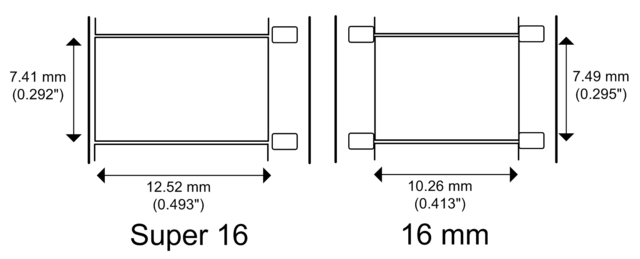
Here's that Arri study (download link) if you like the tech stuff:
Arri 4K+ Systems - Theory Basics For Motion Picture Imaging.pdf
http://www.arri.com/?eID=registration&file_uid=3525
I've read elsewhere that optimum 16mm is slighter better resolution than our present 1920x1080 HD. Therefore, 1080p (or the 2K capture) should get everything there is to get. With the above-mentioned "moving [film] grains" issue, a final 720p might show little difference from a 1080p, with a less-than-optimum 16mm print.
But the archivist in me says - Go 1080p! :)
I can agree with that logic.
Most sources say a 4k scan is 100% of the detail of a full size print. I'd think a 16mm has half that.
Dr. M