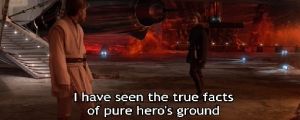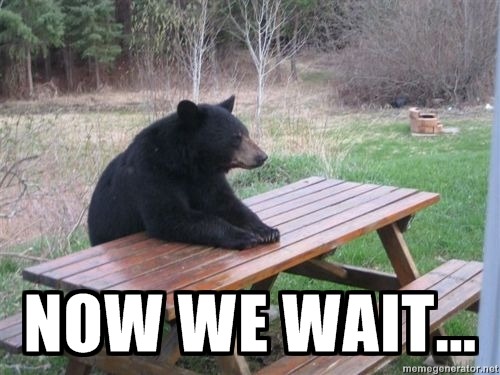- Time
- (Edited)
- Post link
It's going to take 2 or 3 days with the faster settings ;-) With the slower settings, which lead to only a slightly better preservation of fine detail, the encoding time would nearly double. However you have to keep in mind that Harmy is using a Core2Duo Mobile to encode, which is pretty slow compared to newer generations of CPUs.