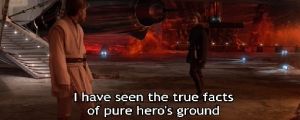Hi Harmy,
Since you are re-working ANH, is there any chance of you making any adjustments to ROTJ?
I'm not one to gripe and nitpick, as i'm just super grateful to have these preservations at all. The only thing in the entire despecialized trilogy that threw me a bit off was the color timing of ROTJ, specifically when they're inside the Death Star assaulting the reactor. On the way to the reactor, the Death Star's grey insides look very green, and when in the reactor chamber, it takes on a slightly cool blue look. Was this intentional, or just a result of changing the color timing of the movie overall?
Again, I can't thank you enough for what you do. I'm still watching these on a weekly basis since burning them. I've been sharing them with friends and they all are blown away by these preservations.