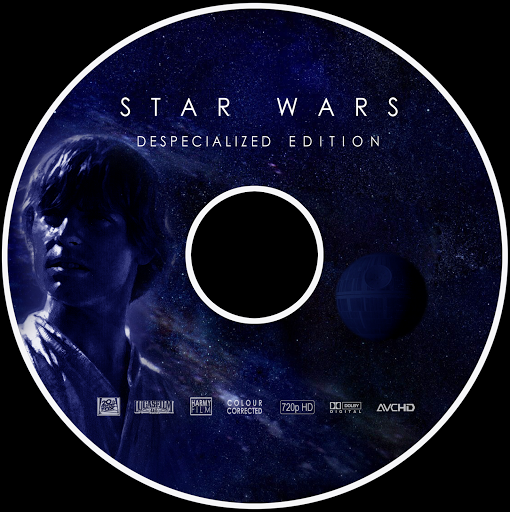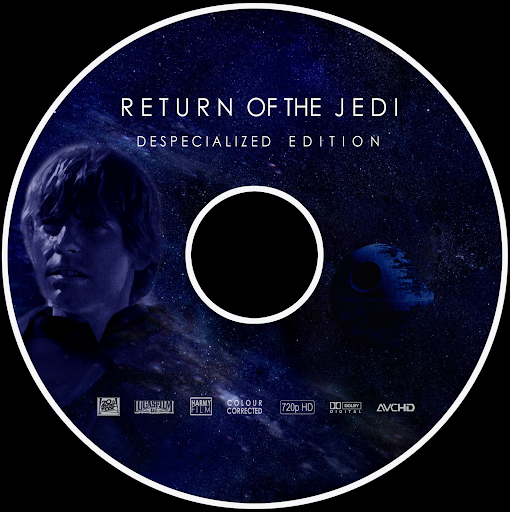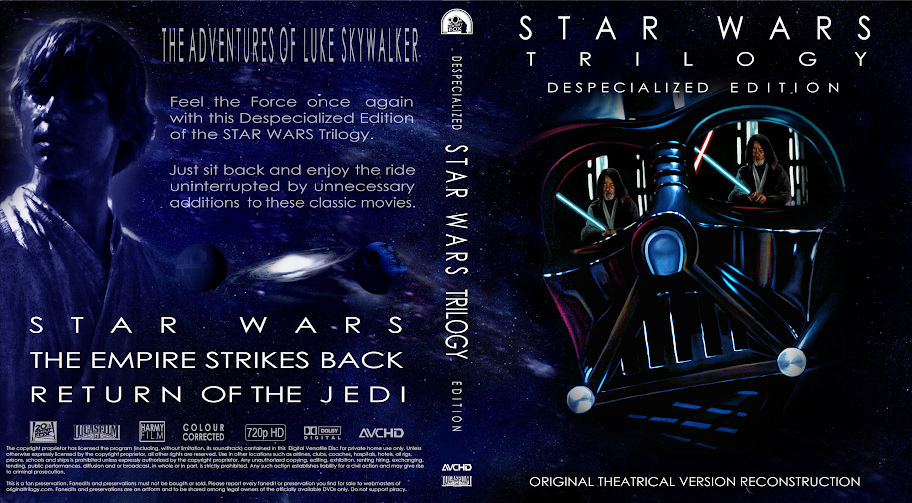- Time
- Post link
I also recently downloaded the Despecialized Editions. Absolutely fantastic work, they look great. Many, many thanks to Harmy, and those whose work contributed to these!
To the previous post re: Mac users, I had no trouble burning the folders to DVD9 just using the Finder's burn to disc function... discs work fine in my Samsung BD player.
-Josh