- Time
- (Edited)
- Post link
Note: Starting to compare 2004 vs 2019 variations, jump to this post:
https://originaltrilogy.com/topic/DIF-Difference-tool-to-spot-visual-changes-Current-2004-vs-2019/id/13179/page/2#1340050
Previous DIF
Difference Blended Movie
aka Mechanical Approach to Spotting Visual Changes/Variations Between Film Versions
Currently : Star Wars Hexology 2004 vs 2011 Comparisons
Purpose : To identify visual changes made to the film, between these two versions.
Process : Two films version are composited using the ‘Difference Blending’ mode. This renders pixels which are similar as black. Areas which are dissimilar show up in color and stand out to varying levels.
Results: Comparison 2004 x 2011
http://www.archive.org/details/DIF-Star.Wars_2004x2011_480
WARNING Read full FAQ before watching.
FAQ Post: http://originaltrilogy.com/forum/topic.cfm/DIF-Difference-tool-to-spot-visual-changes-SW-2004-2011/post/538958/#TopicPost538958
Quick Pics Preview: http://www.archive.org/movies/thumbnails.php?identifier=DIF-Star.Wars_2004x2011_480
EDIT Previous First Post
Ok in my quest to make the most boring SW fan edit possible, I think i’ve stumbled across the idea. After seeing the side by side comparisons from the blu-rays of late:


(via: blu-ray thread)
This project will be named after the photoshop filter “Difference”. What this filter does is analyze two frame, where the information is the same it’ll return the color black, where there are differences it’ll return something else. So these edits will spot changes, and thus become more tools then edits. So i’ll use Tool from now on.
Example 1: R2 among the Rocks

Not the greatest example but you get a sense of about 50% of the frame being manipulated by the addition of the new rock.
Example 2: Ewok Eyes
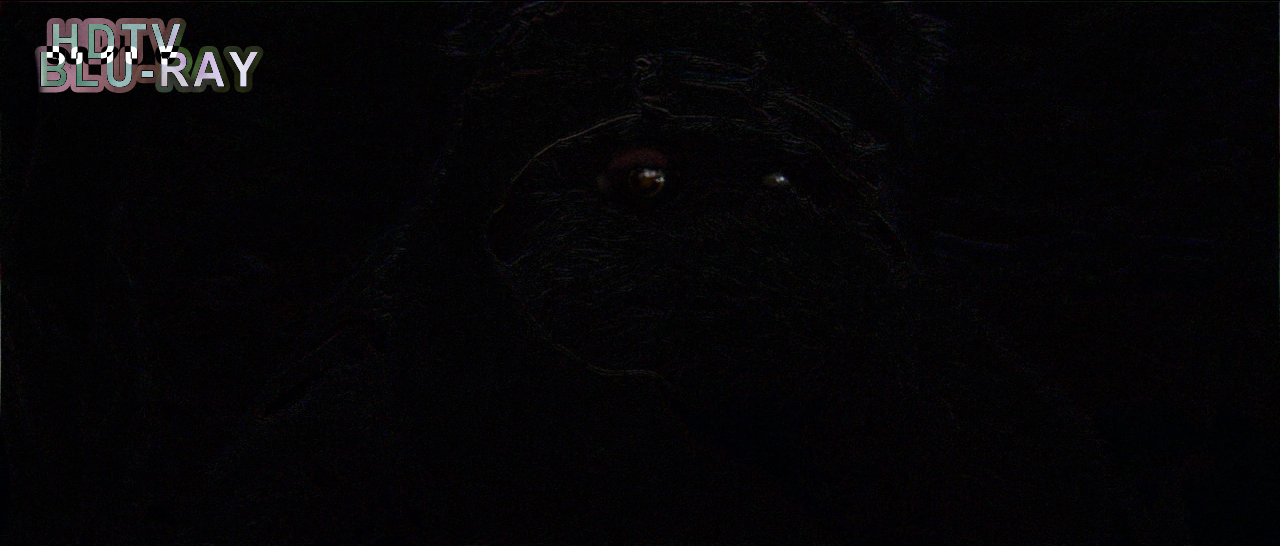
This is where this Tool can pay off. It’s almost all black, the HD file is almost exactly the same as this supposed blu-ray leak file. The eye change being the noticable dissimilarity.
Here’s where I need help. No ones going to want to watch this whole thing, including myself. (I might, but doubtful) I need to find some video analysis program which has a feature which is a timeline and would show color peaks. Looking at this kind of chart it, should be able to identify some median line where no changes occur (ie the difference frame is mostly black) and the spikes would help us identify revisions.
Sound boring, yes it is!
“That’s the DIFFERENCE”
canned laughter





