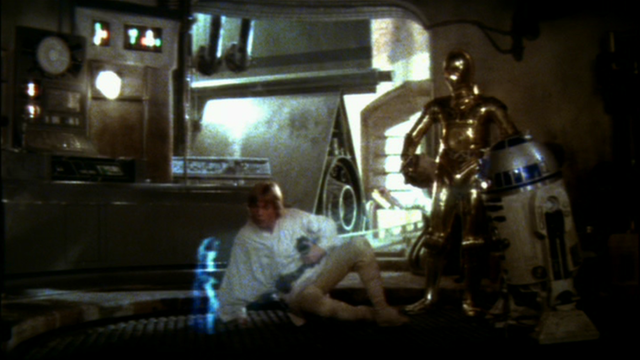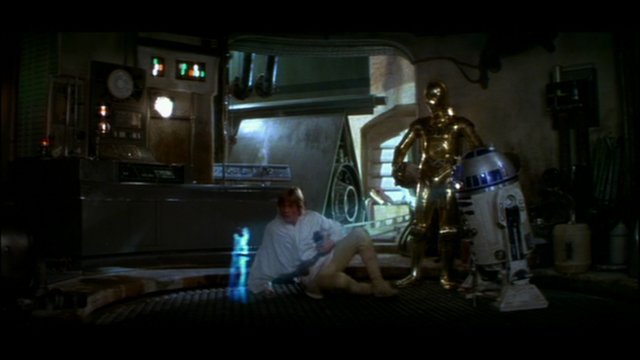Harmy said:
Not knowing sh*t about avisynth, I gave this a shot in photoshop and I don't think any major colour correction can be done with one setting to the whole film, because I tried one shot and the results were pretty good IMO and then when I applied the same settings to a different shot, it looked awful. But both looked better after the initial saturation increase, so maybe just increase the saturation a little bit and leave it at that.
Here are the picture I tried, I think it's pretty self-explanatory but just to make sure:
1) Original GOUT
2) My tweaked version of picture 1
3) Original GOUT
4) Picture 3 tweaked with the exact same settings as 2
5) Picture tweaked with completely different settings

What this tells me is, that this kind of correction would be really time consuming because it would have to be done scene by scene and in many cases shot by shot and that it would be next to impossible to do it with something like avisynth, because you need to keep trying until you're ok with, which is quite time consuming even in photoshop where you can see the results in real time and if you couldn't see the results right away, it would be impossible to do a whole film (well, unless you had five years of free time and a lot of dedication ;-) )