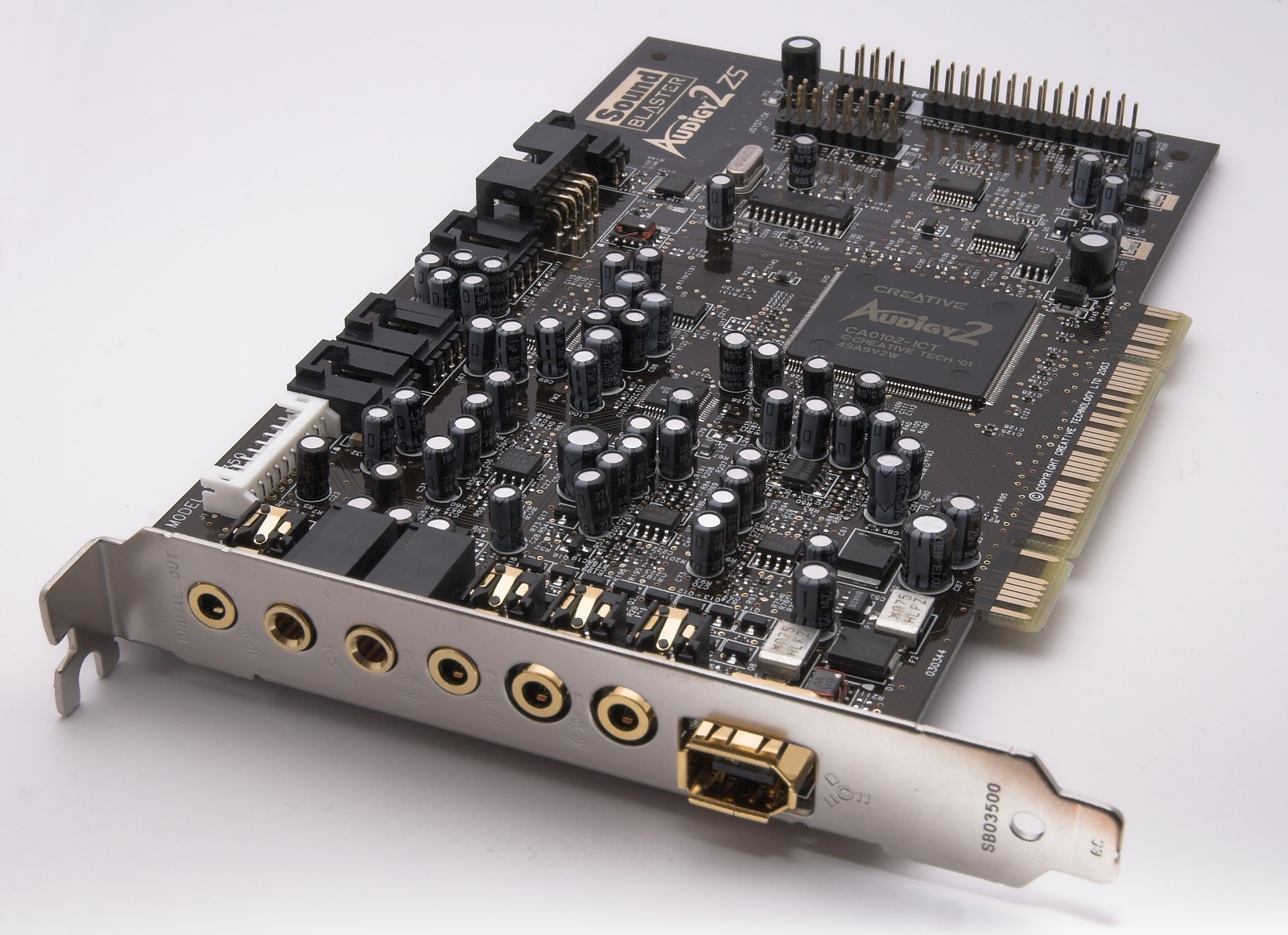Jetrell Fo said:
All I can say is ................... WOW
:)
How do you connect it to capture different audio from the LD for your releases?
As I still don't have an RF demodulator to decode the AC3 audio from my player, I am just using the LD players RCA stereo audio out jacks. I use heavy grade gold-plated audio/video cables. I try and never use thin and poorly shielded cables. Also, I make sure that I don't have anything that could possibly send out any kind of interfering electronic or RF signal close to the cables, player, or PC. No one gets to use a hairdryer, vacuum cleaner, or any other such device in my place when I am doing my capture. And just to be fair to other people I live with, I do try to do my capture work very late at night.
As soon as I get my hands on a RF demodulator (and I will), I will use a RCA gold-plated digital cable from the player to the RF demodulator, then from there I will use another gold-plated RCA digital coax that goes in to an optical-to- toslink converter box. Then from that optical-to- toslink converter into my PC via optical cable. My SoundBlaster has a auxiliary jack panel that sits in an vacant DVD drive bay in my PC. This panel has convenient digital optical in and out jacks.
I capture each audio track presented on an LD independently from one another then re-sync them to my master video capture file when I build my project in an editor. For editing and such, I use Adobe Premiere CS4 Collection, Virtualdub, and Cinema Craft Encoder SP3 as my final MPEG-2/DVD encoder.