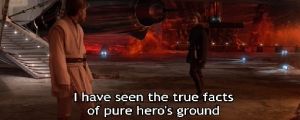dludwig said:
I checked through the last few weeks of postings, and don't see much detail about the burning process, though it seems to be a bit unconventional...
I downloaded the NTSC DVD-9 from Usenet, and the NFO file says that ImgBurn is included in the RAR (it's not), and to specifically to use this program to burn the disc. I downloaded the latest version of ImgBurn (2.4.1.0) to do the job. When I tried to burn the ISO file, I got the following message:
"Optimal L1 Data Zone Start LBA: None Found! (VTS_51)
This image has not been mastered correctly for burning onto a double layer (OTP Track Path) disc.
None of the cells meet the 'DVD-Video specification' criteria for a potential layer break position.
Do you want to continue anyway?"
I said yes, and it started to burn. I was never prompted with a checkbox about the layer break as the NFO describes. The thing burned all the way through with no error messages, but the result was a coaster which is not even recognizable in the drive. Can anyone shed any light?
m34k said:
I checked through the last few weeks of postings, and don't see much detail about the burning process, though it seems to be a bit unconventional...
I downloaded the NTSC DVD-9 from Usenet, and the NFO file says that ImgBurn is included in the RAR (it's not), and to specifically to use this program to burn the disc. I downloaded the latest version of ImgBurn (2.4.1.0) to do the job. When I tried to burn the ISO file, I got the following message:
"Optimal L1 Data Zone Start LBA: None Found! (VTS_51)
This image has not been mastered correctly for burning onto a double layer (OTP Track Path) disc.
None of the cells meet the 'DVD-Video specification' criteria for a potential layer break position.
Do you want to continue anyway?"
I said yes, and it started to burn. I was never prompted with a checkbox about the layer break as the NFO describes. The thing burned all the way through with no error messages, but the result was a coaster which is not even recognizable in the drive. Can anyone shed any light?
I get the same error. Are we supposed to unpack the ISO with WINRAR before burning? Then follow the directions listed below? Please, if anyone successfully burned NTSC DVD-9, please post the directions you used. Thanks.
I guess you have 2 usernames here or someone's copied and pasted your question. i did answer your question the first time you asked. There is an easy fix out now. The PAL version is fine it seems that its only the NTSC that has problems with Imgburn on certain computers.
MoveAlong said:
Ady, could you post SFV's for both the NTSC and PAL DVD-9's? Specifically, SFV's of the DVD files (VIDEO_TS, DVD_ROM, JACKET_P, etc.) that came straight from your authoring program's output would be really nice to know that we're getting the correct files. That, and I guess it couldn't hurt to have the exact layer break point # for both versions as well. Thanks again!
It's very weird that just RAR'ing up an ISO would change something within the disc files. Strange...
I know its really strange because the layer break is correct on the rarred files on my pc but not when i download them off usenet. The layerbreak for the NTSC should have been set to cell 28 (although cell 27, which is the same as the PAL works fine too when burned with a different program than Imgburn). My iso has it set to 28 but the usenet one is 27.
How do i create sfv files?
Probably won't be in any fit state to answer any questions for the next day or so. Just hit the big 41 today so the booze will be flowing tonight (well it already has so its getting more difficult to type or read anything), so god knows what state i'll be in tonight & tomorrow. lol