- Time
- Post link
but I know what you mean,that sux!
MTFBWY…A
MTFBWY…A
"Close the blast doors!"
Puggo’s website | Rescuing Star Wars
MTFBWY…A
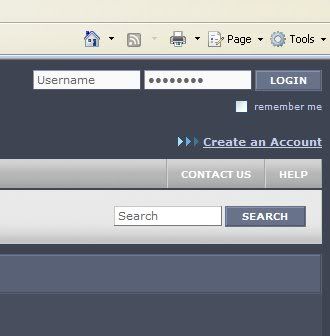
![]()
My Projects:
[Holiday Special Hybrid DVD v2]
[X0 Project]
[Backstroke of the West DVD]
[ROTS Theatrical DVD]
My Projects:
[Holiday Special Hybrid DVD v2]
[X0 Project]
[Backstroke of the West DVD]
[ROTS Theatrical DVD]
MTFBWY…A
My Projects:
[Holiday Special Hybrid DVD v2]
[X0 Project]
[Backstroke of the West DVD]
[ROTS Theatrical DVD]