For the "credits" button, I want it to link to a jpeg that I made with my thank you list, edit info, etc. I've imported the jpeg into the images assets area. But I'm stuck there.
I'm also trying to figure out how to make the "options" link to the audio options. I have a 5.1 and 2.0 dolby mix, both loaded into the movie menu.
And finally, I added a VTS (VTS 2) somehow, and I don't want it. How do I get rid of this.
I've borrowed my cousin's laptop to use his DVD lab pro, and he is out of town, or I would just ask him.
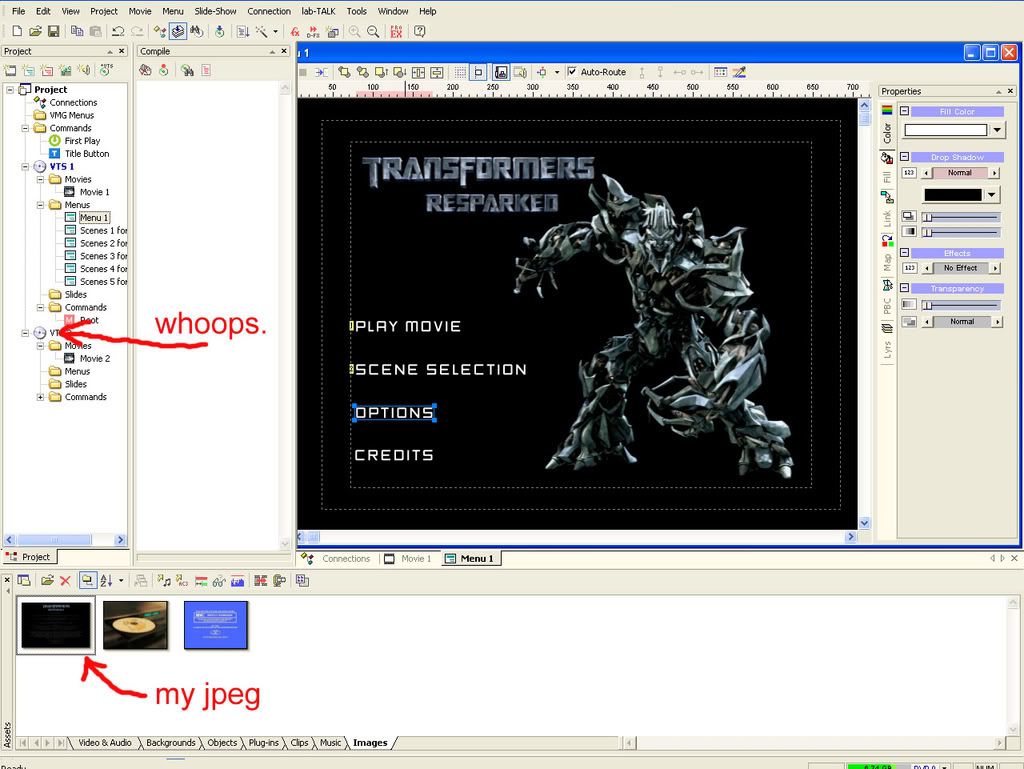
I'm also wanting to add one of those nifty fanedit "warning" logos at the beginning of the movie. I can't remember which fanedit I saw one of those on, but I would like to borrow it or make my own if need be. Where/how do I insert something like that?