- Time
- Post link
- Time
- Post link
A kiss is even deadlier if you mean it."
“I love Darth Editous and I’m not ashamed to admit it.” ~ADigitalMan
I am the BASF of the film community. I don’t make the films you watch. I make the films you watch better.
My Projects:
[Holiday Special Hybrid DVD v2]
[X0 Project]
[Backstroke of the West DVD]
[ROTS Theatrical DVD]
<span class=“Italics”>MeBeJedi: Sadly, I believe the prequels are beyond repair.
<span class=“Bold”>JediRandy: They’re certainly beyond any repair you’re capable of making.</span></span>
<span class=“Italics”>MeBeJedi: You aren’t one of us.
<span class=“Bold”>Go-Mer-Tonic: I can’t say I find that very disappointing.</span></span>
<span class=“Italics”>JediRandy: I won’t suck as much as a fan edit.</span>
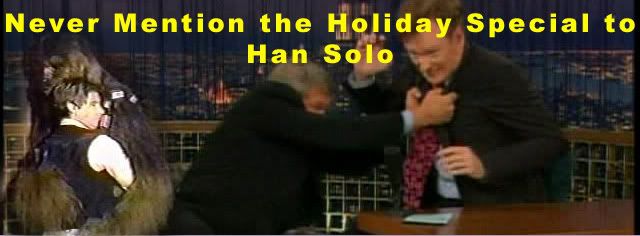
I am the BASF of the film community. I don’t make the films you watch. I make the films you watch better.
<span class=“Italics”>MeBeJedi: Sadly, I believe the prequels are beyond repair.
<span class=“Bold”>JediRandy: They’re certainly beyond any repair you’re capable of making.</span></span>
<span class=“Italics”>MeBeJedi: You aren’t one of us.
<span class=“Bold”>Go-Mer-Tonic: I can’t say I find that very disappointing.</span></span>
<span class=“Italics”>JediRandy: I won’t suck as much as a fan edit.</span>
One day I found... 10 years had got behind me. Next day was worse.
Download shows from Cable DVR (Updated! Yes, it needs a rewrite, but it's worth slogging through, anyway).