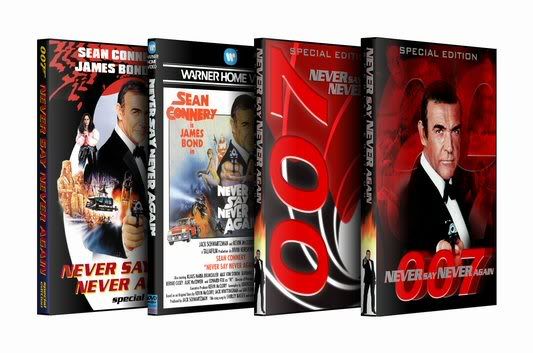Originally posted by: Jaiman TuckuhOriginally posted by: marioxb
What was used as the pre-credits sequence? EDIT- I watched the clip of the opening on that site. Is that the WHOLE pre-credits scene, or is it the whole opening scene from the real movie? If it starts where the girl is tied up on the bed, that's pretty short, isn't it? The way I would have done it would have been to use the ENTIRE opening of NSNA minus the singing and credits. Anyone know of a way to remove the credits?
There are automatic logo removers - but they'll give you (a) distracting blurry area(s).
Or it can be done with a compositor (preferably with motion-tracking to compensate for camera movement). Mask off the credits, and then take the clean frames before and/or after each credit to replace them. But whenever an actor (and the leaves, in this case) move, you end up with something that resembles glitches in the mpeg. So you have to do corrective surgery in an image editor. Morph/tween/slo-mo proggies can interpolate between the clean frames to give you something to patch with - if you're lucky, you can repair one or more frames, then tween again. Tween gets confused if there's a lot of movement between frames, but you can clip to matching portions of each frame.
I can do the compositing, but I don't have time to do the frame-by-frame image repair. (I'm in the middle of cleaning up credits from a couple of TNG episodes, which is tough, in places, because the credits are huge in comparison to this one's).
Compositing doesn't work for all credits. For example, it wouldn't help where the camera is flying over the everglades, because the perspective keeps changing. But I doubt if an editor would want to use those shots anyway - too lengthy for anything other than credits. And the rotating shot of the building would need a lot of hand work to fix the foliage. You can fix a single frame to look good - but when you fix a bunch & put it into motion, you see fluctuations... you can fix half the frames and do a slo-mo, though, and that'll smooth it out some...
Looking at the DVD, most of the shots look fairly reasonable. But there are always problems that you don't really notice until you've done the compositing.
Image editing is a ***** at DVD resolution, by the way. It would be infinitely easier to repair HD-rez frames & shrink them. There was a Bond flood in a.b.hdtv, but those have all expired. I haven't seen them in the repost group, yet. But they might turn up again. Maybe somebody downloaded them?
HD would also give you the choice of cropping out parts of the credits...
There would probably be some color grading issues between the DVD and HD versions, maybe not distracting if you stick to whole shots. I'm not knowlegeble enough to deal with that problem, yet.
It would probably be feasable, right now, for a company to make tweening software that could automatically remove credits/logos in most scenes. But nobody's gone that far yet. It could read previous frames, interpolate & tween, and you'd just tell it what sections to replace. The makers of another type of software are talking about doing one of those functions, for another purpose. One of these days... maybe...