- Time
- Post link
glossy or matte? choose your own adventure.
Gentlemen, you can’t fight in here, this is the war room!
My Projects:
[Holiday Special Hybrid DVD v2]
[X0 Project]
[Backstroke of the West DVD]
[ROTS Theatrical DVD]
You can go about your business. Move along, move along.
The Story of Star Wars
The Adventures Of Luke Skywalker



My Projects:
[Holiday Special Hybrid DVD v2]
[X0 Project]
[Backstroke of the West DVD]
[ROTS Theatrical DVD]
My Projects:
[Holiday Special Hybrid DVD v2]
[X0 Project]
[Backstroke of the West DVD]
[ROTS Theatrical DVD]
My Projects:
[Holiday Special Hybrid DVD v2]
[X0 Project]
[Backstroke of the West DVD]
[ROTS Theatrical DVD]
My Projects:
[Holiday Special Hybrid DVD v2]
[X0 Project]
[Backstroke of the West DVD]
[ROTS Theatrical DVD]
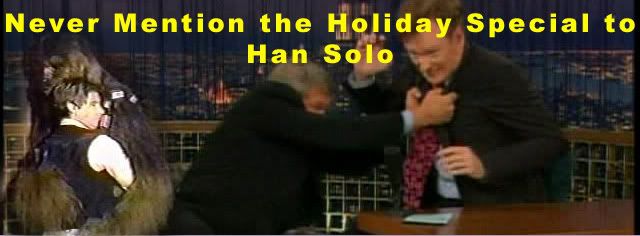




My Projects:
[Holiday Special Hybrid DVD v2]
[X0 Project]
[Backstroke of the West DVD]
[ROTS Theatrical DVD]