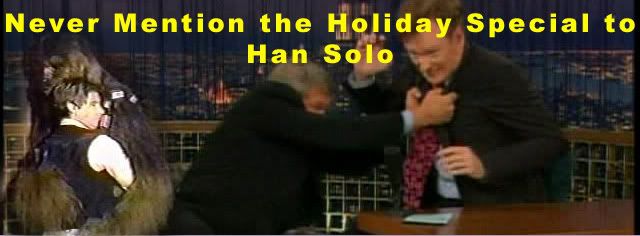Originally posted by: klokwerkPepsiOtaku, thank you for the instructions.

And I want to say it's always nice to see customs for the Special Editions because there aren't nearly as many for them as there are for the OOT - on this forum that makes sense, but you know what I mean.
In case you didn't know, that image is in fact only half. The right hand side features characters from the prequels. Given that, if there was a scan of that second half of the image it would allow someone like yourself to create a similar cover to the SE one you've shown, that would feature the prequels. Not asking for one, just letting you know. Though it would make for a neat join-up on the spines.