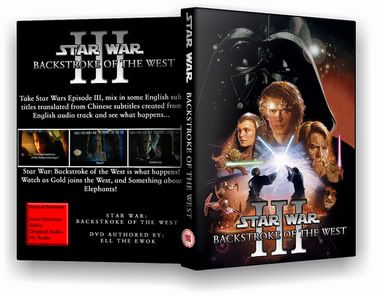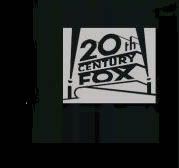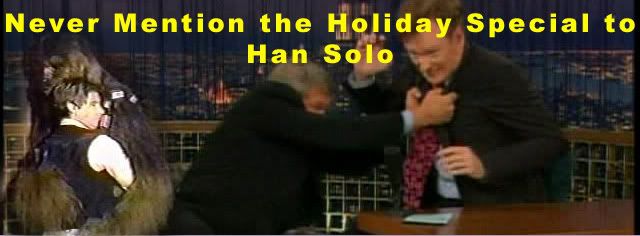- Time
- Post link
But what I meant by Super Jewel Boxes was the kind of box from this site. I needed some from them anyway for my Advent Children fan edit (since the official AC came in a case like that), and was wondering if anyone had tried to use them for a Star Wars design.