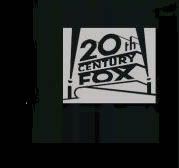

What you need to do is get rid of that and re-do the text as a seperate layer on top of flat black. If you can't see what's wrong in those caps, there is something seriously wrong with your monitor.

And this picture is obviously terribly stretched with some nutty black levels going on. It looks like you did a paint bucket thing with black, making dark areas disproportionately darker. And there's obvious use of some kind of a pencil or brush tool in the top right of the image.
That's what's still wrong with the cover.