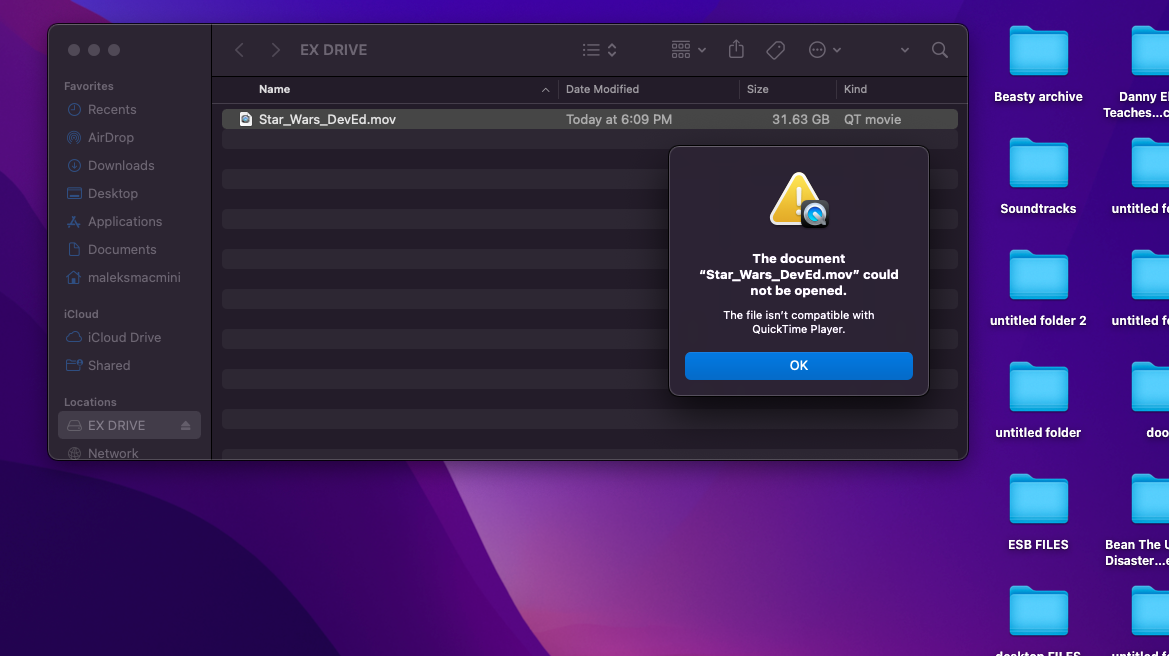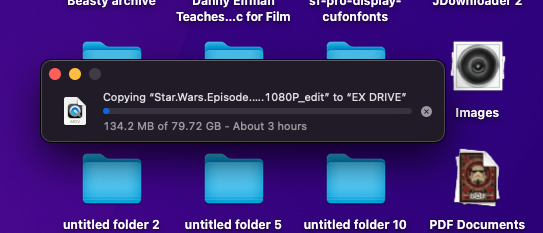That guy with no name said:
So I’m having a bit of an issue.
After rendering the file to my external drive, It doesnt open and instead sends me an error message like this:
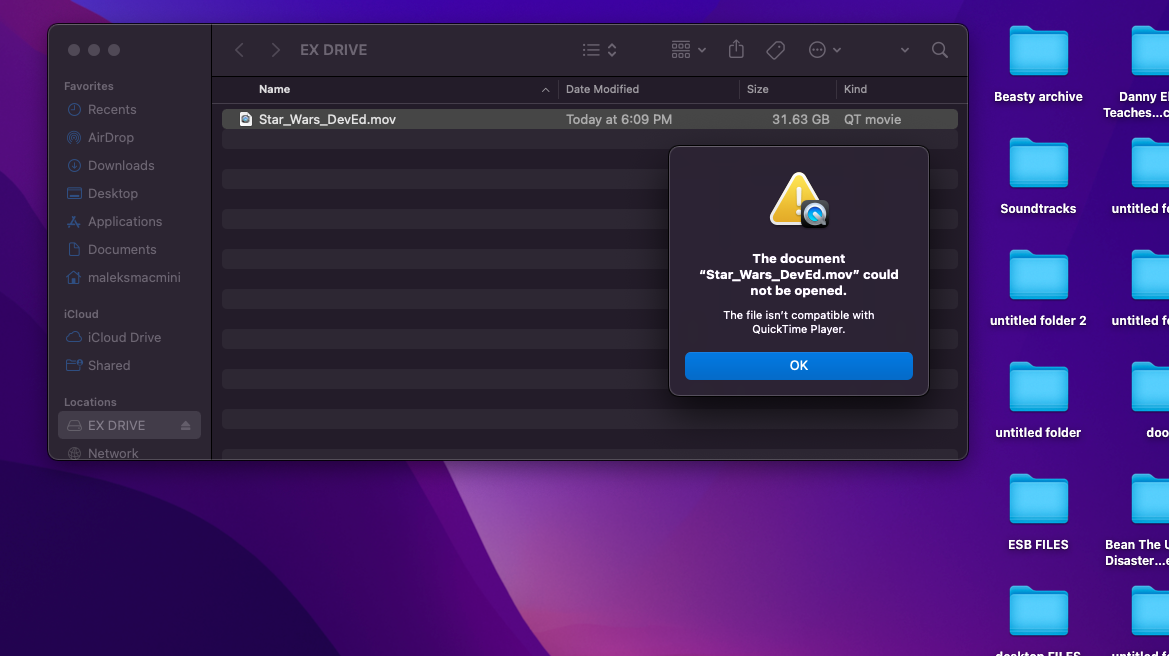
I’ve tried to render a portion to my internal drive and it seems fine.
but the problem is that my internal drive is almost full and can’t hold a 30GB file.
what do I do?
I also tried converting it via AVIDEMUX but that doesn’t seem to work either.
I’m using Davinci resolve for rendering BTW.
It sounds like a corrupt encode. Resolve is useless at detecting any problems during render and will just continue and report a completed render. Rendering to an external drive can cause problems with large files. It’s best to render to an internal drive. Also resolve will continue to render and produce a " completed render" even if the hard drive was full prior to the render completing because it doesn’t check to see if there is enough space before rendering. Best thing to do is to shift some files temporarily from your internal drive to your external so you have plenty of space to render the movie to the internal one. Sadly you will likely have to re-render the file again.
You could possibly try loading the file into tsmuxer and demuxing the file, then remuxing as this did solve a couple of problems i had with encodes when using resolve in the past. Resolves muxing process seemed to be a bit hit and miss with larger encodes, which is why i scrapped using it and went back to Vegas.