I was supposed to write this last post about the edit changes many months ago but other things came up so here I go…
CONTINUITY
There are many shots altered subtly or more noticeably to improve the continuity of the movie. One of these scenes is the resque of the queen at the beginning of the movie. The lighting of the scene of droids taking the queen’s party to the camps changes from shot to shot. Some of the shifting of the shadows can be waved off as the convoy just taking some turns around the corners off screen. But there are two shots back to back that have totally different lighting… A dawnish looking shot on the balcony, where the jedi are drawing their saber hilts out just before jumping down and the next shot of the convoy with completely overcast weather. When the jedi actually jump down, the shot has again dawnish lighting with orange sunlight hitting the top parts of buildings in the background. So I added that dawnish lighting to the overcast shot to mix better with the shot preceding and following it.

To previous shot I also added an effect of it getting cloudy to match the lighting to the following shot (some tedious masking needed to be done for both shots):

There is a closeup of Shmi looking at her view screen during the podrace. The problem is the screen looks totally different in that shot compared to the rest of the shots with her holding that screen. So I added a photoshopped element to the closeup with the side holding handles and other more subtle details to make it match.
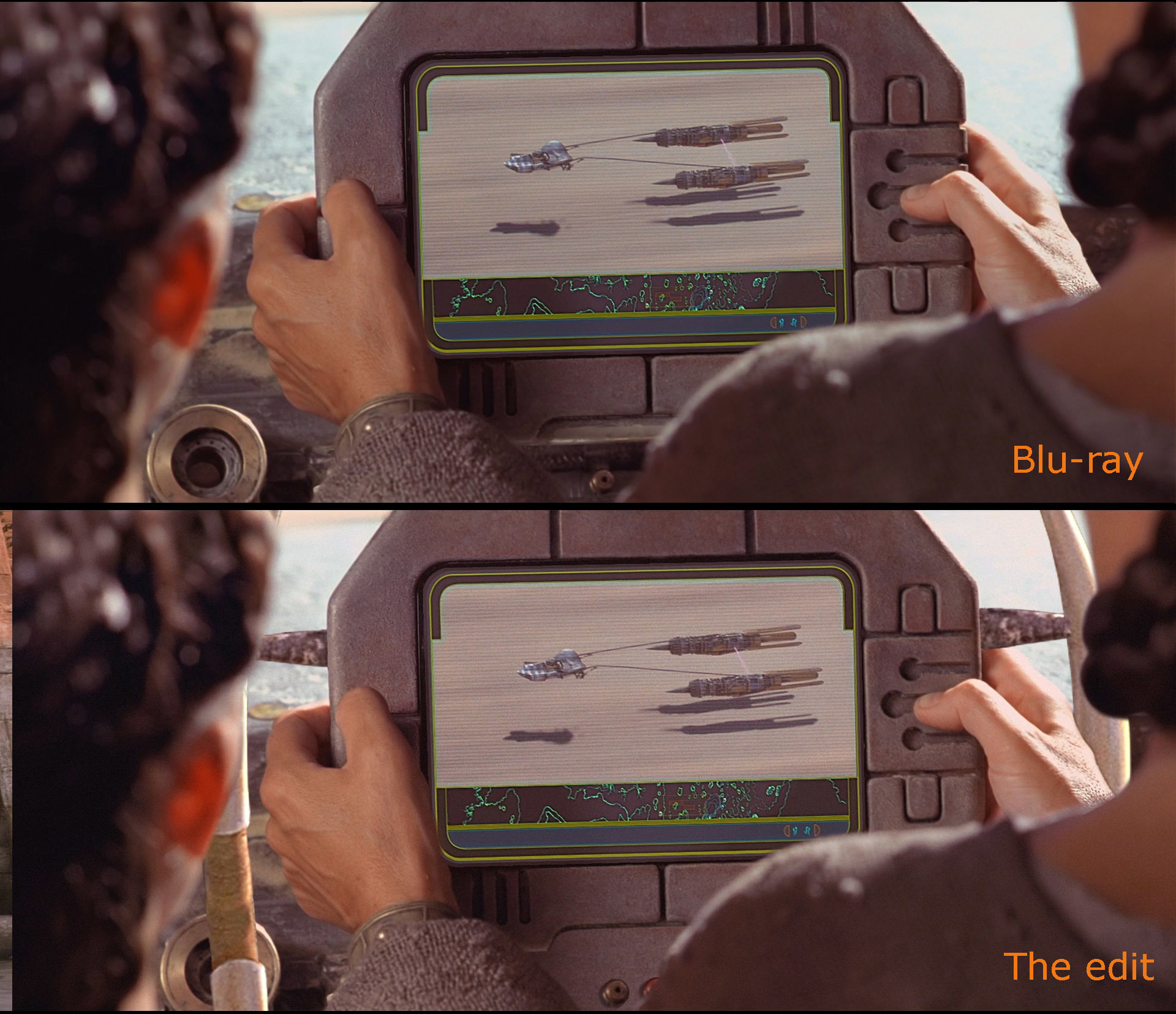
Obi-Wan’s braid
I really wish that they had a ”Jedi braid continuity person” on set at all times because Obi-Wan’s padawan braid keeps changing sides. The most famous shots must be on Tatooine desert. I guess they just attached it to the wrong side on the day of filming and nobody noticed. With the shot from the front I had to build a new part of the tunic and a new part of the neck for him to cover the braid up. I also had to have a partly new background with a moving Eopie no less AND add a new braid to the right side. I decided that it rests on his backside and is mostly hidden though, to give myself some slack.
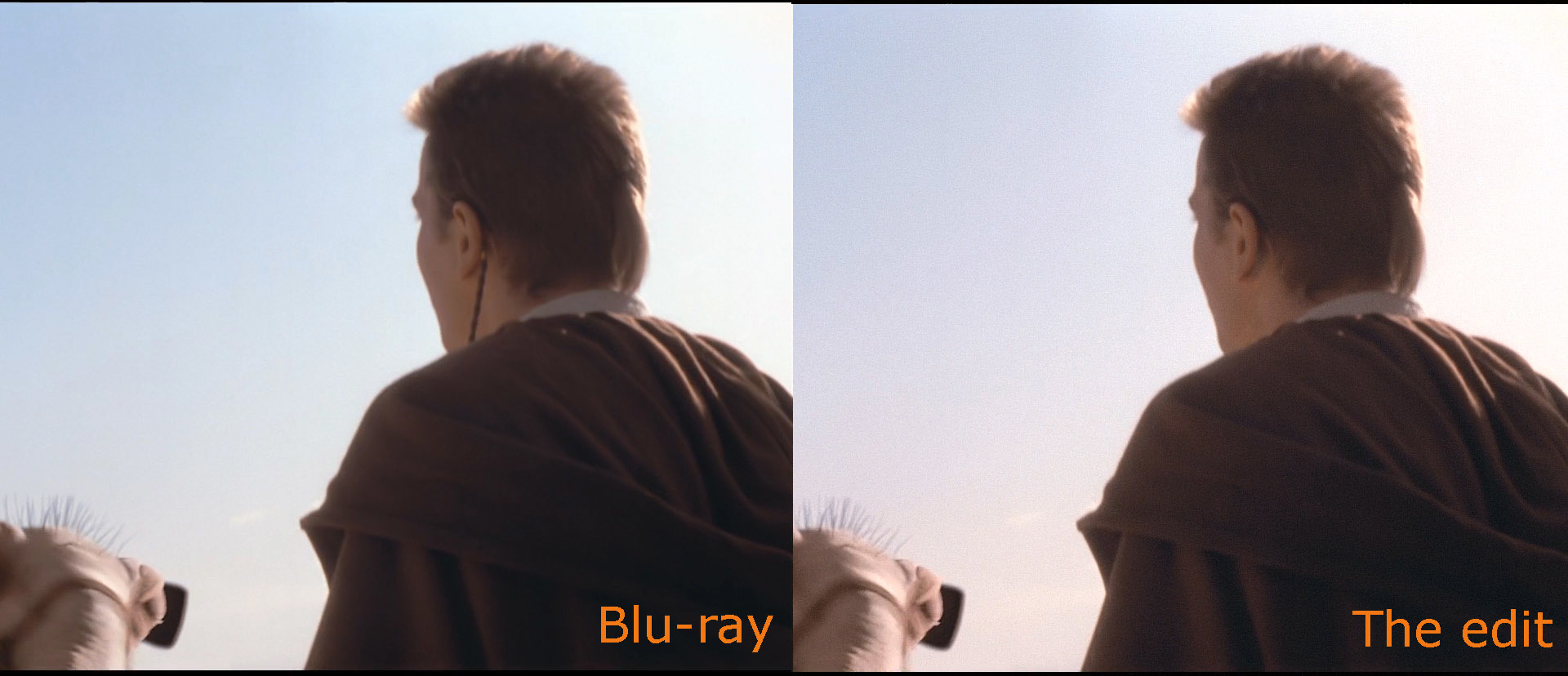

In Otoh gunga the whole Obi was flipped, maybe on purpose to look in the same general direction as Jar Jar. So I flipped him back and changed Jar Jar’s eyeline a little bit to match his instead of the other way around.

There is also the ”If they finds us, they will crush us” scare speech to Jar Jar where the braid is on his back side and twitches visible during his speech. The braid doesn’t match the previous shots though so I wanted to fix it. This was another really brutal amount of work, because I had to replace parts of his head, tunic and background and make a new braid and it’s shadow. Techniques used were some photoshop layers here to cover things up, some ebysynth there to automatically generate some frames and an AE rigged animation element for the new braid consisting of many image parts.

The saber fight
During the end saber fight Obi falls to the platform below. However his lightsaber rolls and stops between a lit platform tile and a normal one. It doesn’t match the shot when he jumps back on the platform since there the saber is neatly between two lit tiles. Also the tile pattern changes between shots. So I decided to make those shots match better.
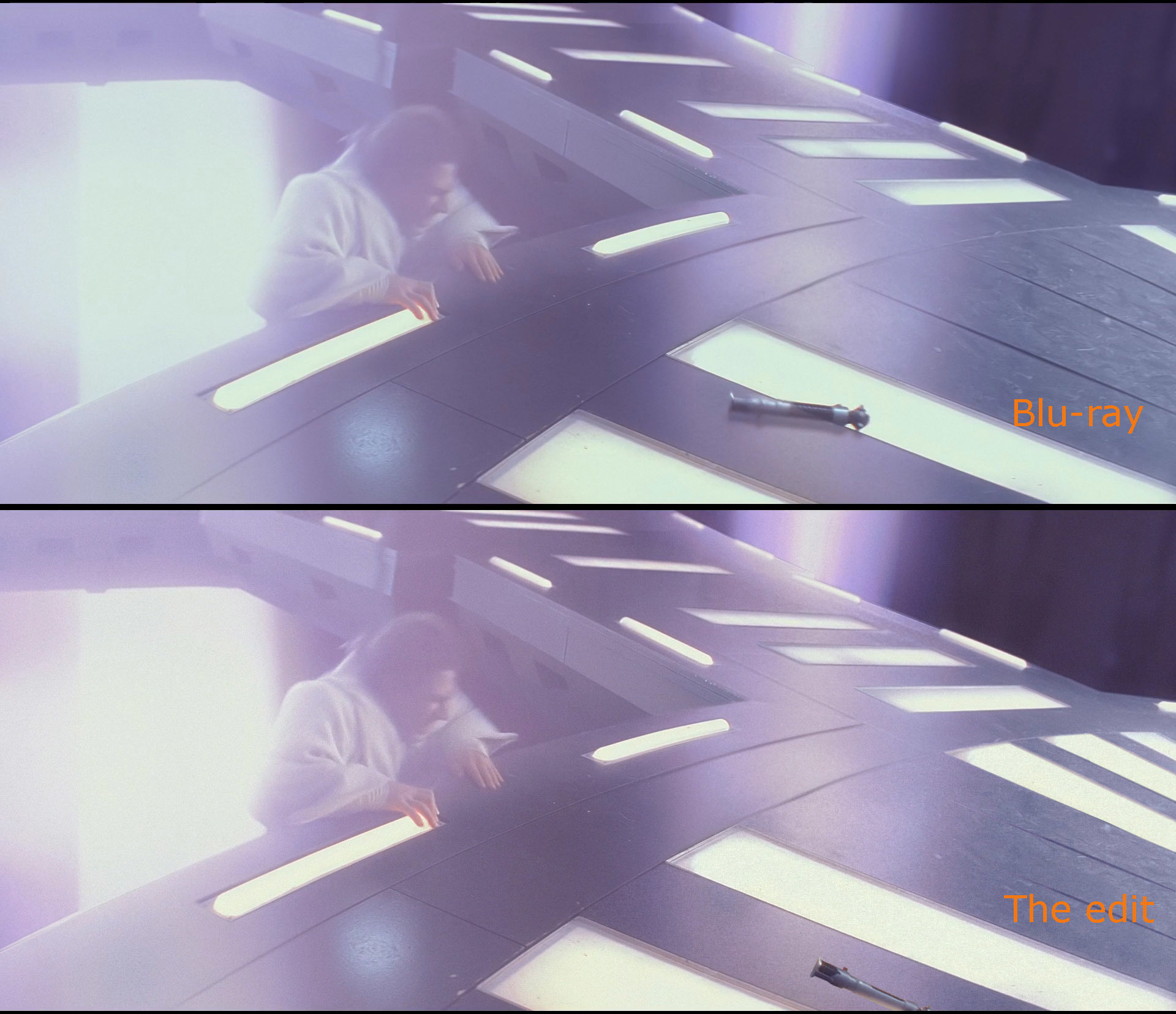
After been done with the previous shot I also noticed that in the latter shot I had to flip the saber to face the other way to match the new saber rolling on the surface in the previous shot. The saber is briefly off screen when Obi picks it up so you have to just suspend your belief that he flipped it to face the right way as he was picking it up. In hindsight it could have been easier to just make the saber in the second shot match the first shot. 😅

When we come back to the reactor room fight after the Queen’s vertical zip lining, there is a frustrating cut in the middle of the fight. We start with a stylish vertical pan shot, but then the movie cut’s straight to closeups of the jedi swinging their sabers at Maul. In the next shot the fighters are suddenly right in front of the beam. So there is a missing footage of them moving to the front of it. You can see the missing fight choreography in the DVD behind the scenes documents. It’s puzzling why they even cut only about 4 seconds of the fight and created this continuity error. I mean if it’s because of the running time, surely there would have been plenty of some other less exciting seconds to cut in the movie. Anyway…
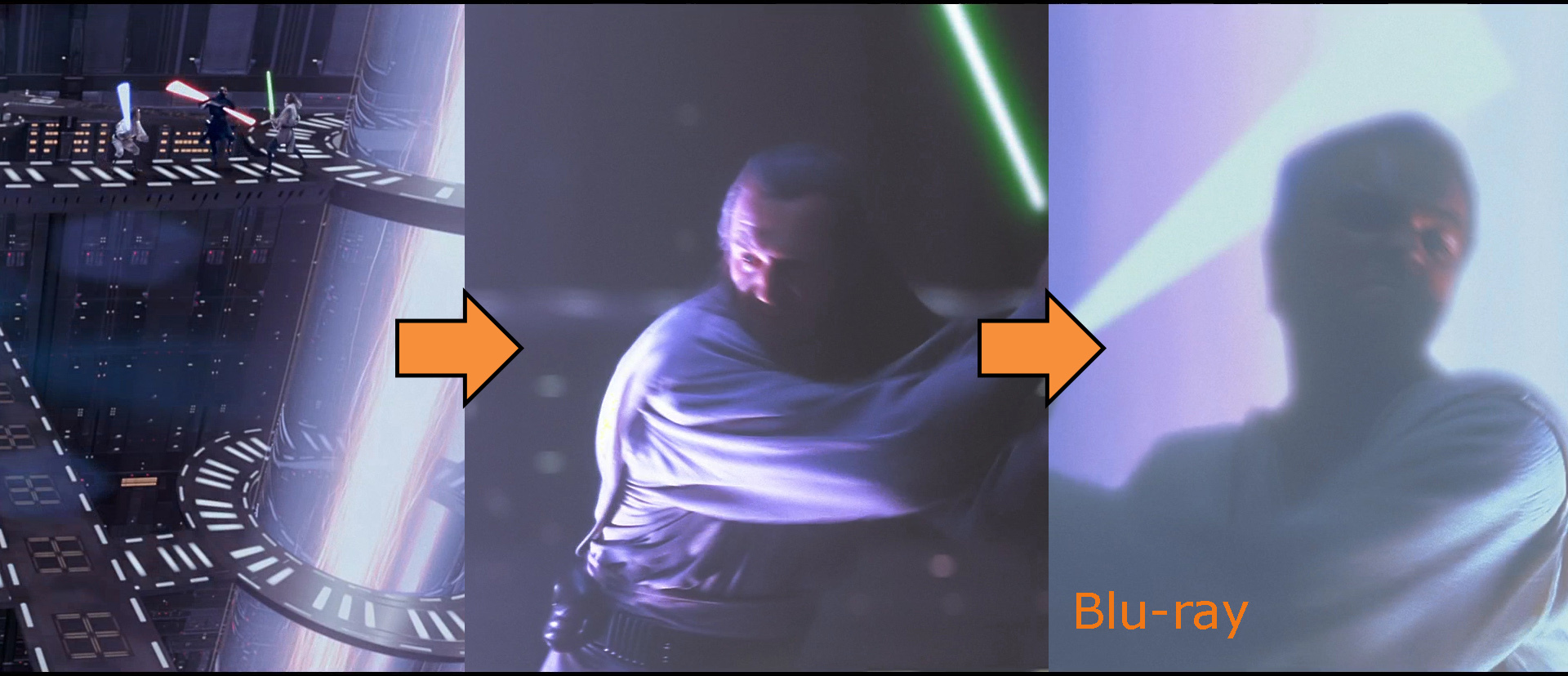
In the BTS footage you can see the crew filming the fight so it’s not exactly footage meant for the film. It’s handheld and I also don’t know what camera they used to film it but I decided to try if I could finish the effects in it. I again used the Topaz video upscaler and run the footage through it. I then ran it through AE’s stabilising algorithm to get a more stable picture. I decided it was good enough upscaled to try to add the effects. The upscaling had some side effects: check out Qui Gon’s nightmarish face. So some of his face had to also be replaced from footage elsewhere.

I brought in Photoshop- and footage elements I borrowed from other shots. I had to recreate the platform in this first shot because the crew was blocking some of it and my upscale didn’t work on its rectangular shapes that well. I also needed to create a layer for the beam’s glow and place it behind the beam footage. I was too lazy to learn any new techniques at this point so I just used the same kind of method I used for the lightsabers. I had to make a mask in the new layers for every character to get them to show on top of them and to get the beam glow to wrap around them. Also some glow and shadows were added to the platform. New elements are all in HD and only the fighters themselves are upscales. The first shot is only 2 seconds long and the glow of the beam that they fight in front of hides the lower quality footage of the fighters quite well during that time.

I also ran this second shot through the AE’s stabilising algorithm after the upscale. Twice was needed this time but it gave it a nice slight zoom out effect. This time I could leave in the original platform, but for the first frames of Obi entering the shot I had to build him some legs in Photoshop, because the dolly of the crew was blocking the view of them. Otherwise the process was kind of the same though I manipulated the color of the fighters a little bit, taking out the blue haze that was bleeding onto them form bg bluescreen. This is only one second long shot and I think it works fine as well.

The score and sound effects had to be extended for the scene’s new length. For the new shots I recycled some lightsaber sounds from elsewhere and added the original music. I isolated the fighting sounds from the next shots of the jedi swinging at Maul and put in some Duel of the fates- beats from the end credits. This way the original score rhythm already returns before Maul kicks Obi off the ledge.
Now with the two finished shots from BTS footage, the fight does not have such a clear continuity problem and it flows a lot better:

At the very end of the fighting, Maul force pushes Obi with his left hand now as he is holding his saber on his right hand in the wide shot after it. Also some saber color and braid position fixing applied.

Oh and Maul gets a facelift for his shot of tumbling down in the reactor pit. 😉