Hello community. I am going to be posting this in both the DS9 and VOY topics, since it affects both.
I am happy to say that I have dealt with most of my issues and that means … I am coming back.
Having been through a lot, my attitude towards this project has changed somewhat (for good or worse will be up for you to decide 😉 ).
So, what does that mean for you?
In general: I will implement a few changes (more on that below), most importanly I feel like I need to take back creative control of this project (I know, this may sound strange, but let me explain) - I think I have been listening to way too many opinions about my work, trying to please everyone as much as possible.
In the end: I have to be happy with the result, since I will be watching those episodes when I feel like enjoying some Trek.
So if my updates/re-renders are annoying to you, you don’t have to take them.
Nevertheless, I will still be happy to talk about technical details and how I did things, I am just simply done apologizing for stuff or justifying things.
Specifically:
As I had intended before, all the things I have done so far will be getting updates (the DS9 and VOY pilot will be swapped for the latest as well), but there is an important difference this time: I have tested my workflow against both DS9 and Voyager by doing tests with episode snippets from seasons 1, 3, 5 and 7 respectively to make sure I do not have to change anything in the future and the work remains consistent.
The most important new elements are: Better color grading, the inclusion of chapters and subtitles (english and german) as well as the combination of multiple AI models by doing layer-based work to create better quality.
I have decided to work on challenging samples, containing both CGI/VFX effects as well as live action; furthermore, I used mostly scenes that are dark, have bad lighting or difficult visuals (explosions, flickering lights, consoles and such) - that way I can make sure this does not cause problems down the line.
In order to proof that I will not be going back and forth and only move forward, here are samples from my test renderings, I call them “What does the Future hold?”, regarding both shows (DS9 and VOY).
Note: I apologize for the Borg Queen looking green and then blue in one image - I accidentally used the wrong image, sorry.
First, comparison images with slider function:
Show: DS9, episode 3x21 “The Die Is Cast (Part 2)”
https://imgsli.com/ODA1Nzk
https://imgsli.com/ODA1ODA
https://imgsli.com/ODA1ODI
https://imgsli.com/ODA1ODM
Show: DS9, episode 5x26 “Call to Arms”
https://imgsli.com/ODA1ODY
https://imgsli.com/ODA1ODg
https://imgsli.com/ODA1OTI
https://imgsli.com/ODA1OTQ
https://imgsli.com/ODA1OTU
Show: DS9, episode 7x25;26 “What You Leave Behind (Parts 1&2)”
https://imgsli.com/ODA1OTY
https://imgsli.com/ODA1OTc
https://imgsli.com/ODA1OTk
Show: VOY, episode 3x26 “Scorpion (Part 1)”
https://imgsli.com/ODA2MDA
https://imgsli.com/ODA2MDI
Show: VOY, episode 5x06 “Timeless”
https://imgsli.com/ODA2MDQ
https://imgsli.com/ODA2MDU
https://imgsli.com/ODA2MDY
Show: VOY, episode 7x25;26 “Endgame (Parts 1&2)”
https://imgsli.com/ODA2MDg
https://imgsli.com/ODA2MTM
https://imgsli.com/ODA2MTc
https://imgsli.com/ODA2MTk
https://imgsli.com/ODA2MjE
https://imgsli.com/ODA2MjM
And now, for the video samples (comparison between PAL-DVD and 4K-AI-Upscale; no password required):
Show: DS9, episode 3x21 “The Die Is Cast (Part 2)”
DVD: https://www.dropbox.com/s/1gf7zlyjkdaq1ex/DS9 - 3x21 - The Die Is Cast%2C Part 2 (SD-DVD).mkv?dl=0
Upscale: https://www.dropbox.com/s/s8v05sjkwrhy1js/DS9 - 3x21 - The Die Is Cast%2C Part 2 (4K-Test).mkv?dl=0
Show: DS9, episode 5x26 “Call to Arms”
DVD: https://www.dropbox.com/s/rr8wv0t1ujygrcm/DS9 - 5x26 - Call to Arms (SD-DVD).mkv?dl=0
Upscale: https://www.dropbox.com/s/erakyiabempe4u8/DS9 - 5x26 - Call to Arms (4K-Test).mkv?dl=0
Show: DS9, episode 7x25;26 “What You Leave Behind (Parts 1&2)”
DVD: https://www.dropbox.com/s/2r781sx8q7z1ae0/DS9 - 7x25%3B26 - What You Leave Behind (SD-DVD).mkv?dl=0
Upscale: https://www.dropbox.com/s/pr3gnnrq03l9rxe/DS9 - 7x25%3B26 - What You Leave Behind (4K Test).mkv?dl=0
Show: VOY, episode 3x26 “Scorpion (Part 1)”
DVD: https://www.dropbox.com/s/2eq7j3gk5djrsk7/VOY - 3x26 - Scorpion%2C Part 1 (SD-DVD).mkv?dl=0
Upscale: https://www.dropbox.com/s/ex11ftno848zsh3/VOY - 3x26 - Scorpion%2C Part 1 (4K-Test).mkv?dl=0
Show: VOY, episode 5x06 “Timeless”
DVD: https://www.dropbox.com/s/tt2nrzqfaouvfxn/VOY - 5x06 - Timeless (SD-DVD).mkv?dl=0
Upscale: https://www.dropbox.com/s/n7j4oc62m7k73ny/VOY - 5x06 - Timeless (4K-Test).mkv?dl=0
Show: VOY, episode 7x25;26 “Endgame (Parts 1&2)”
DVD: https://www.dropbox.com/s/ei5iphako0u9sje/VOY - 7x25%3B26 - Endgame (SD-DVD).mkv?dl=0
Upscale: https://www.dropbox.com/s/gnnprmm3mwgpfly/VOY - 7x25%3B26 - Endgame (4K-Test).mkv?dl=0
That’s what’s going to be coming our way. Let me know what you think.