- Time
- Post link
NEED TO HAVE DVD
Any plans to make artwork for the set???




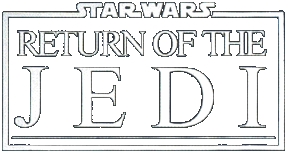


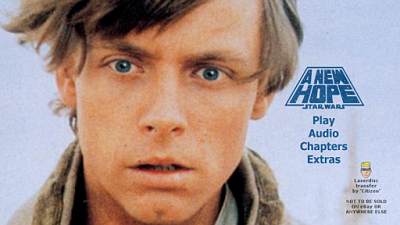
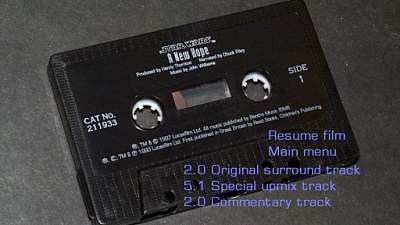
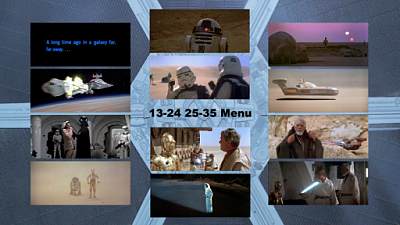
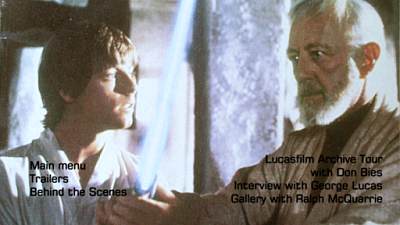

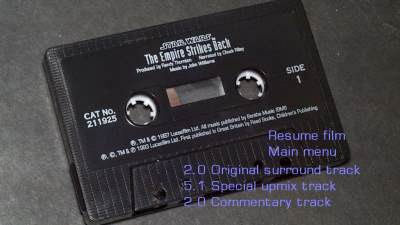

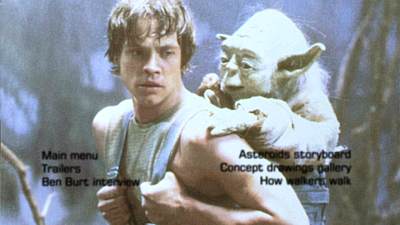

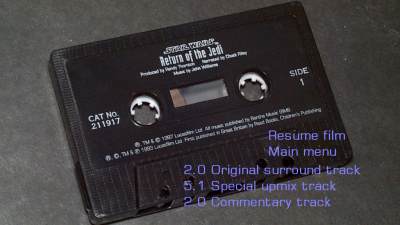



<a href="http://www.bynkii.com/archives/2005/05/i_hates_lucas_i.html" title="www.bynkii.com/archives/2005/05/i_hates_lucas_i.html" target="_blank">.Truth.</a><br /><br />"Mmm....starcruiser crash!"
I used to be very active on this forum. I’m not really anymore. Sometimes, people still want to get in touch with me about something, and that is great! If that describes you, please email me at [my username]ATgmailDOTcom.
Hi everybody. You’re all awesome. Keep up the good work.
“Good… Bad… I’m the guy with the gun.”


<a href="http://www.bynkii.com/archives/2005/05/i_hates_lucas_i.html" title="www.bynkii.com/archives/2005/05/i_hates_lucas_i.html" target="_blank">.Truth.</a><br /><br />"Mmm....starcruiser crash!"
Guidelines for post content and general behaviour: read announcement here
Max. allowable image sizes in signatures: reminder here


<a href="http://www.bynkii.com/archives/2005/05/i_hates_lucas_i.html" title="www.bynkii.com/archives/2005/05/i_hates_lucas_i.html" target="_blank">.Truth.</a><br /><br />"Mmm....starcruiser crash!"
You can go about your business. Move along, move along.
The Story of Star Wars
The Adventures Of Luke Skywalker