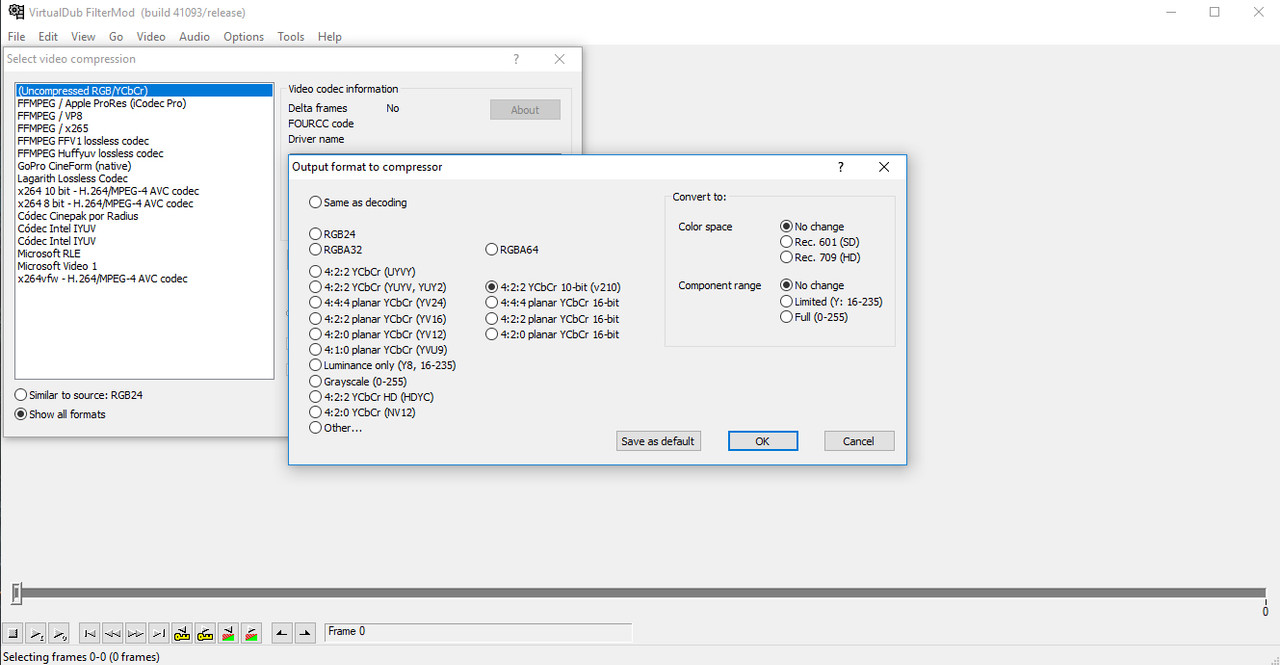- Time
- (Edited)
- Post link
Hello.
Just bringing you a regraded version in 1080p. 😃
If someone thinks is a good reference for the proper 4K, please use it (link to a gallery at the end of the post).
Workflow for this regrade:
The first thing to do is capturing a frame of the original 4K77 release. Then, I regraded that frame using Photoshop. When that single image is regraded, it’s time to use the great Dre’s colormatch tool to create a LUT (I ended using about 60 of them). And, last but not least, DaVinci Resolve to apply the LUTs and make some (a lot of) other corrections.
Audio and subtitle options are of course the same as the original 4K77 release.
A comprehensive gallery
(96 pics):
https://postimg.cc/gallery/2gmv1svjc/
WHERE CAN I FIND IT?
Look for it using your favourite torrent search engine. Or more specifically on katcr, or limetorrents.
If you can’t find, just PM, of course. I’ll try to be around here quite often.