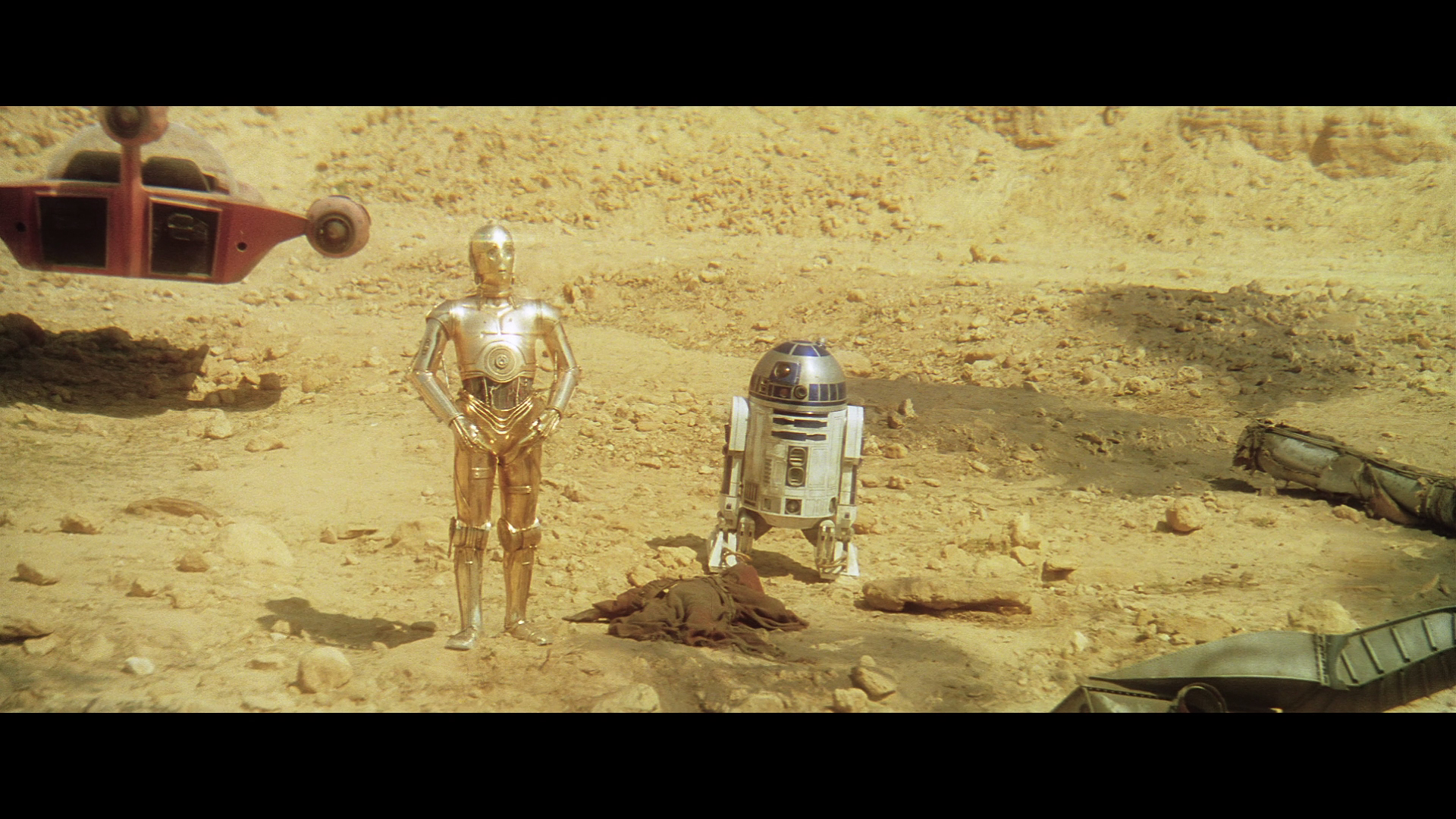Williarob said:
Starting with the noDNR version, I used Neat Video to reduce the noise. A single noise profile can be used for the entire film and give you pretty good results, but for better results you will want to create a separate noise profile for each of the noisier shots: The smoke filled corridors on the Tantive, the droids in the Desert, “Look sir, Droids”, the sandcrawler coming over the Dune, the imfamous speeder scene, and just about any shot with a white/pink flash. Every single shot in those sequences had it’s own noise profile, because the level of noise varies greatly. I had initially set out to create a separate noise profile for every single shot in the film, but quickly discovered that even with an 8 GB video card and 128 GB of RAM, you run out of memory way before you run out of shots doing it that way with 4K footage.This is something that was very, very well done and I kinda expected it since as Mike Verta once pointed out, some scenes had so much noise and/or color noise in them even on the negative that there’s not much detail to dig out of them, like the speeder shot in Mos Eisley. You’ve done an amazing job on all that.
Williarob said:
Anyway, that took weeks, and when it was done it became obvious that all of that noise was hiding tons of dirt and dust that suddenly became very distracting. So I had to go through the entire film again, cleaning up the more distracting dirt and dust - and there’s still plenty left.Another impressive thing that’s been done.
Williarob said:
While I was in PFClean, I used the Color Balance effect to automatically balance every shot.This is the part that should’ve been skipped, I know it from photoshop and premiere and in 9 out of 10 situations it doesn’t do a good job. It’s most likely what created the huge inconsistency.
Williarob said:
So I’m sorry if you don’t like this version - I’m not 100% happy with it myself - but I honestly believe that using both of these versions as a starting point, I’m giving you and everyone else just about everything you could possibly need to make your own dream version of Star Wars - with the noDNR version alone you now have access to a more or less untouched, relatively clean, complete version of Star Wars in 4K to play with! It wasn’t so long ago that the best version we had was the GOUT.First of all, I’m very sorry if I bashed you too hard. I guess I looked forward to this version a little too much, and having worked on similar projects I tend to be very picky about color work. My apologies.
I’m glad that thanks to you, we don’t have to watch the GOUT ever again and I look forward to 4K80 and 4K83. 😃If I had a better real life I would’ve given it a shot probably, though I have 6GB ram so I bet my computer wouldn’t be able to handle working on a 4K movie. I’ll be checking back here and on myspleen every now and then and hope someone else who are able to do it will render another DNR version. It just made it look so much cleaner and I don’t often say that about DNR, with things like Predator Ultimate Hunter Edition in mind, or that new release of Jurassic Park.
i thought this frame was from The SkyMaster Edition and not The Skywalker Edition?