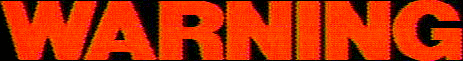I don't know why there's a difference between NTSC & PAL captures (how the DV is compressed? I never really looked into it that deeply), one thing I do know for sure is that the DV codec you use to decode the captured footage makes a helluva lot of difference on what quality you get out of your captures, Panasonic DV codec & especially the MainConcept DV codec add fake sharpness to their outputs, the Sony one ain't too hot either on retaining colours, the best one of the lot is Canopus' own one but there's a bug in the luma, reading a DV file directly into VirtualDub gives an incorrect contrast, blacks aren't true black and whites aren't true white.
There's a way round this by using AviSynth and using avisource() or directshowsource() to read the DV and then load the .avs into VirtualDub, however I'm using the luma 'bug' to my advantage by reading the DV files directly in and then altering the brightness/contrast afterwards so that way the black level isn't crushed as it seems to be with reading the DV through AviSynth.
How you read in the DV avi into VirtualDub also affects chroma blockiness, for example a still from a NTSC laserdisc:
Directly read into VirtualDub using the Canopus DV codec:
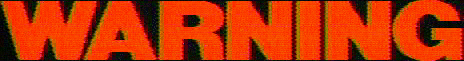
Again using the Canopus DV codec, AviSynth script reading the file with DirectShowSource() and then VirtualDub reading that in:
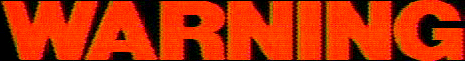
Again using the Canopus DV codec, AviSynth script reading the file with DirectShowSource(), VirtualDub reading that in, using internal chroma smoother filter on NTSC DV setting, then shifting the chroma 2 pixels to the left with another filter:
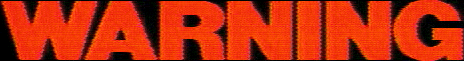
Oh and lastly, directly read into VirtualDub using the Panasonic DV codec: