I’d never heard of Drizzle before. Interesting. The link mentions that the ‘Drizzled’ image has a bit more noise than the original, presumably because every pixel from the original 9 captures is used.
@Poita: I agree that with enough stacked sources, all the prints will be able to agree on an image. Using a simple average, variations in luminosity due to grain disappear. You are left with a very clean image, but it is stuck at the resolution of the average resolution of your prints, at least if you’re only using the same frame from different prints (since these frames will all share the negative grain). But even if you’re using multiple frames in a sequence, there is the potential for detail loss:
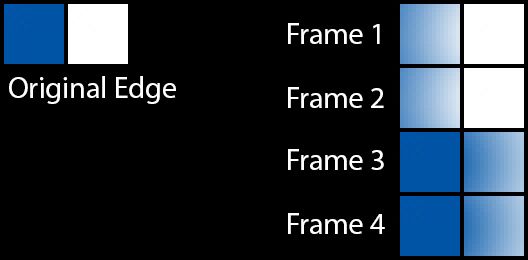
Just focus on two pixels of output for a film scan across four frames.
In the first two frames a photon of white light strikes the rightmost pixel. The subsequent dye cloud obliterates the edge, causing the leftmost pixel to become mostly white as well.
In the second two frames a photon of blue light strikes the leftmost pixel. This causes a similar blue blur across the rightmost pixel.
None of these frames is accurate to the original subject, and a simple average of these four frames would arguably be a worse result than simply keeping one frame over another (though on a macro scale the image would be less noisy). If you add another frame to the equation, tipping it in favor of the blue dye cloud, for example, a weighted average would still have a blur caused by this dye cloud. The only way I can see for the program to correctly retain this edge would be for it to measure the dye cloud centers and keep the most accurate parts of each frame. It’s like an intelligent Drizzle for film.