- Post
- #1169795
- Topic
- Episode III: Revenge of the Ridiculousness
- Link
- https://originaltrilogy.com/post/id/1169795/action/topic#1169795
- Time
Very nicely done.
Very nicely done.
I dunno, but SPOILER ALERT:
We have a sighting of the four-eyed stormtrooper, the early years.
BEFORE:
AFTER:
My God, so it is GOUT sourced after all!
Harmy said:
Will start working on v3.0 this weekend and start filling in the tasksheet, so you guys can see my progress 😃How will we be able to access the tasksheet?
This question, it tasks me…
I had my eye on 5TB ones - I need external, because I don’t have any more free HDD slots inside my computer.
Not sure the prices of them these days, but on my file server I have some 8-bay eSATA (port multiplied) enclosures, all you need is free PCI-e slots for the port-multiplier cards (and I’m sure there are USB3.0 options out there by now). Saves space compared to a bunch of separate enclosures, looks decent, runs well…
I’ve now got the one-year Adobe license and enough to spare for a couple of large HDDs!!!
Just curious: How large are the HDDs you’re getting?
I’d personally push him to look at 8TB WD Red drives, I’ve found those to be a pretty good value sweet spot at the moment, especially when I was plucking them off ebay for like $150 each around December.
Certainly something to consider - it sucks that we can’t get seamless branching to work properly - I’d love to have one disc where you’d go to the menu and select between the US 1977 Version, US 1981 version or one of the foreign language versions, each with their own crawl, burned in subs and (for some) credits. I’m not sure if we have scans of both but it would be awesome to have both versions of the English credits as well, where one would run with the '77 version and the other with the '81 version.
And then the MKV release would be the US '77 version.
You forgot to mention the '97, '04 and '11 branching options…
I’m considering it. Although after the backlash, I’ll have to think about it some more 😃
What backlash? I was all for it.
So, what will the difference between 2.5 and 3.0 be? Resolution?
I’d say that’d probably be the most significant thing. Probably a lot more defaulting to film elements and stuff like that, but overall, I’d say resolution. Which, it is nice to put out something consistent with the other movie releases before moving on, especially since the work will not go to waste as far as v3.0 goes. Oh, and I’d guess we’d probably see a difference in file size, so hold onto your butts.

When will The Empire Strikes Back Despecialized Version 2.5 come out, or has it been cancelled in favor of 3.0
We’ve given up on asking the “when” question around here. But I have it on reasonable authority that 2.5 is still expected before 3.0 (and the work on 2.5 will be usable for 3.0, so it still makes sense to do both with a minimum of wasted effort).
What is meant by “branching opening crawls?”
Branching is when there are different sets of video/audio that can be played based on a selected path; so in this case, if you wanted to watch the English '77 crawl, you’d select that in a menu and it would play the crawl and then proceed on to the normal video of the rest of the movie, if you wanted the '81 crawl or a Spanish crawl, you’d select that, the selected one would play and then it would proceed on to the normal video. Basically, instead of one contiguous movie, it would be broken up into parts that “seamlessly” (you’d hope) jump from one to another to form the full movie. It can be complicated and doesn’t always work out so well with the tools available to the masses.
Wow, late to the news but Blade Runner 2049??!! Harmy that’s amazing!
I had no idea he looked so much like Ryan Gosling!
Sadly, I think he was referring to Harrison Ford… (Star Wars, and all)
Sadly I was simply congratulating Harmy on getting work on such a prestige film. I know better than to try and joke around here when my possible accidental attempt at humour is twice re-written and bested in quick succession 😉

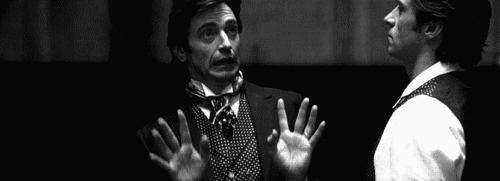
Wow, late to the news but Blade Runner 2049??!! Harmy that’s amazing!
I had no idea he looked so much like Ryan Gosling!
Sadly, I think he was referring to Harrison Ford… (Star Wars, and all)
One more thing: if Despecialized went all soft-sub, that would require changes to most subs. Not just foreign subs where translations of alien dialogue would shift back down to the bottom of the frame, but also English subs, which currently skip over the alien dialogue entirely. English subs in particular would need the most work, since you’d need to merge the standard-appearance subtitles for the rest of the film with the theatrical-appearance subtitles for Greedo’s dialogue. We’d also need to consider if we want to use theatrical-appearance alien subs in the other languages where we have them (Italian, French, German). It’s all doable, but it’s significant.
V3.0, if anything warrants a fresh take on subtitles, this would be it. Finally fully Despecialized in “Full HD”, might as well give all the subtitles some extra touch up while at it… and it’ll take Harmy a while to produce v3.0 anyway, so it isn’t like there’s an imminent time crunch to worry about.
Dang. Two worlds of hurts back to back!
I agree, though. Getting seamless branching working (thanks again, Williarob) was a challenge enough. Getting a BD-J disc authored and working would be a nightmare, as cool as those picture-in-picture features are.
Nightmare?
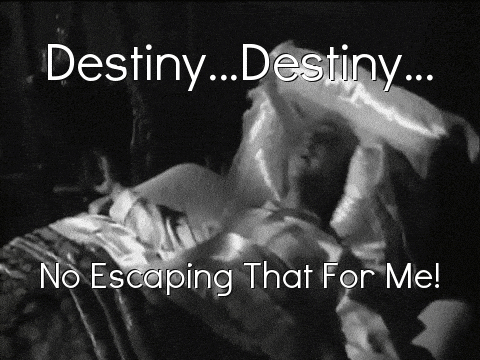
Actually, with the new, slightly altered, mission statement of making v3.0 something like what a proper official BD release of the unaltered versions would look like, I was thinking about using soft subs, which would match the theatricals as close as possible in shape and size (can subtitles be rendered from images - I mean, if I cut the subs directly from one frame of a 35mm scan, could that be turned into a soft sub?) and have seamless branching for the crawls/credits of the foreign language versions.
Alternatively, seamless branching could be used for the subs as well and should be easy enough to do for Greedo but for Jabba, i would be a pain in the a.I’m hoping to work directly with NJVC for the official release this time, so it would depend on what he thinks he could pull off.
I have quite a few idea’s that i would love to see happen if a blu-ray is part of the official release.
- PIP (BD-J required?) to show despecialization while watching the main movie.
- included script to swap which subtitles are included on the disc before burning.
- included script to swap which audio tracks are included on the disc before burning.
in fact, i would love to see the iso stripped of the main .m2ts file and distributed as a much smaller download, then with a script that muxes the mkv into the iso. In theory we could have an iso that is OK to distribute publicly. and also a way to have a normal sized download that gives you the mkv for local playback on a computer or smart-tv, but also a bonus of having all the pieces you need to generate the ISO before burning (But no need to keep the full ISO around taking up HD space).
But all of this takes work obviously. I don’t know if anyone has software that can do the PIP part (requires two video streams in the transport stream i believe, and the second one can be SD). So obviously that is a pie-in the sky dream.
But the rest with the script and all that i would love to see, and would be willing to help with. Sorry if i took this off-topic.
You do realize the kind of support questions we get as things are now is already frightening… What sort of world of hurt are you trying to bring down upon us?
no hurt, it is very realistic to write scripts that can take two known inputs, and reliably create a known output.
Agreed, I just feel it isn’t very realistic that people will follow instructions.
Actually, with the new, slightly altered, mission statement of making v3.0 something like what a proper official BD release of the unaltered versions would look like, I was thinking about using soft subs, which would match the theatricals as close as possible in shape and size (can subtitles be rendered from images - I mean, if I cut the subs directly from one frame of a 35mm scan, could that be turned into a soft sub?) and have seamless branching for the crawls/credits of the foreign language versions.
Alternatively, seamless branching could be used for the subs as well and should be easy enough to do for Greedo but for Jabba, i would be a pain in the a.I’m hoping to work directly with NJVC for the official release this time, so it would depend on what he thinks he could pull off.
I have quite a few idea’s that i would love to see happen if a blu-ray is part of the official release.
- PIP (BD-J required?) to show despecialization while watching the main movie.
- included script to swap which subtitles are included on the disc before burning.
- included script to swap which audio tracks are included on the disc before burning.
in fact, i would love to see the iso stripped of the main .m2ts file and distributed as a much smaller download, then with a script that muxes the mkv into the iso. In theory we could have an iso that is OK to distribute publicly. and also a way to have a normal sized download that gives you the mkv for local playback on a computer or smart-tv, but also a bonus of having all the pieces you need to generate the ISO before burning (But no need to keep the full ISO around taking up HD space).
But all of this takes work obviously. I don’t know if anyone has software that can do the PIP part (requires two video streams in the transport stream i believe, and the second one can be SD). So obviously that is a pie-in the sky dream.
But the rest with the script and all that i would love to see, and would be willing to help with. Sorry if i took this off-topic.
You do realize the kind of support questions we get as things are now is already frightening… What sort of world of hurt are you trying to bring down upon us?
can subtitles be rendered from images - I mean, if I cut the subs directly from one frame of a 35mm scan, could that be turned into a soft sub?
Both DVD and BD subtitle streams are image overlays of pre-rendered text, if I’m not mistaken, as long as you stick to a method like that I’d think you’d be able to establish a pretty consistent look. Branching opening crawls might be a world of hurt, though.
One big perk of soft subbing Greedo/Jabba scenes might be that people can choose between theatrically accurate placement and subtitles shifted into the black bars (I for one would enjoy an option of unobstructed image). And your preservation of the Han Shoots Only (First, as we know, is a misnomer) scene would be more widely accessible for others to use for examples or in their own projects; so… two, two big perks!
I think a Despecialized Edition without subtitles for the alien speech would go against the purpose of the Despecialized Edition’s mission.
Indeed. I completely understand the desire to have it look right in one’s native language. But a good amount of work went into the making and rendering of the text by (at least) Harmy, Catbus, and me. And it can’t be pulled off as effectively with a subtitle stream alone.
Maybe Catbus can answer: Are there packs of subtitles available for just the Greedo text (presumably rendered in the top portion of the screen) that people could mux in with their dub of choice?
Or… we could dive down the seamless branching rabbit hole!
Thank all of you guys so much!!! We’re nearly there! I wanna get cracking on preparing the assets next week, so I’ll be buying the license on Sunday at the latest and by then I should at least have enough that I’d be able to cover anything that’s left myself. 😃
If the donations should reach more than I need for the Adobe CC, I’ll use the rest to buy hard-drives, because I’m planning to work with image sequences this time, which take up a lot of space (can be something like 4TB per movie) but can save a lot of trouble in the editing.
Check the fine print on what software you buy, I’ve heard that they’ve switched to only offering subscriptions, rather than perpetual licenses. Maybe you can get a slightly older copy of software you can keep… maybe it doesn’t even apply to what you’re using. I don’t know. This is what brought that to mind: https://tech.slashdot.org/story/18/01/23/0520227/ask-slashdot-what-is-your-view-on-forced-subscription-only-software
I was doing some reading and found this…
“AVCHD is formatted for burning onto a Blu-ray Disk (BD) or even a dual-layer DVD (DVD-DL). This version usually downloads as a .ISO file (often with a .MDS file included). Not all soundtracks and subtitles are included in this version due to BD limitations. See this article to learn how to “mount” the .ISO file on Windows, Mac, or Linux.”I’d like the MKV with all the features and audio, but if you convert this to AVCHD, it won’t lose the additional commentaries and stuff like that ? No loss of quality ?
AVCHD is a Blu-Ray burned to a DVD9, more or less. Converting the MKV to an 8GB AVCHD will lose quality. Just convert it to a BD25 and burn it to a single-layer Blu-Ray, then you won’t lose quality. Otherwise just download the AVCHD version and burn that to a dual-layer DVD (though it will only play in a Blu-Ray player).
Some DVD players can play AVCHD DVD9 discs can’t they? Probably not many if any, granted.
There’s no logical reason they should, as it is basically Blu-ray structured… I won’t say it is impossible, but certainly it’d be a bit ambitious.
I was doing some reading and found this…
“AVCHD is formatted for burning onto a Blu-ray Disk (BD) or even a dual-layer DVD (DVD-DL). This version usually downloads as a .ISO file (often with a .MDS file included). Not all soundtracks and subtitles are included in this version due to BD limitations. See this article to learn how to “mount” the .ISO file on Windows, Mac, or Linux.”I’d like the MKV with all the features and audio, but if you convert this to AVCHD, it won’t lose the additional commentaries and stuff like that ? No loss of quality ?
If I hadn’t been reading all the other stuff you’ve been going on about I’d be totally, completely lost for your meaning here, but I think I follow… Are you still trying to figure out how to get these movies onto a Blu-ray disc? AVCHD as mentioned in the stuff you’re quoting is referring to the extra-compressed versions of the films that are particularly for those who can’t or won’t burn to Blu-ray, but still want a version of the movie to watch or share on discs, particularly cheaper discs like double layer DVDRs. The mentions of Blu-ray Disc and BD limitations, etc. are in regards to the AVCHD video standard used for the extra-compressed version being structured like Blu-ray and playable only in Blu-ray players despite technically being fit on a double layer DVDR. If you are wanting full quality on a disc and you already have the full quality MKV releases, there are some very simple steps to get it to be ready to burn to a BDR, as the video and audio are already made to be Blu-ray compliant (just have to run it through TSMuxer or some such first). If you want menus or anything fancy, in addition to being full quality, get the NJVC Blu-ray images as we’ve mentioned previously. And no (in reference to what you were asking Harmy earlier), don’t ever expect to be told directly where to download such things in this forum, anyone doing so shouldn’t, this is for discussion about these projects, not how and where to get them.
would you print the art before you burned the disc ?
First off, sticky labels are a bad option, one of the big risks I didn’t notice anyone address this time is that the labels can come apart in the drive and ruin your hardware. Just don’t do it. As for inkjet printable discs, getting a good burn is really the harder part, I like to start with a really, really, really clean disc to reduce the possibility of a bad burn from a laser not writing correctly through a speck of dust or lint or something, and I don’t see how running it through a printer first is going to do that aspect the least bit of favor. Also, why waste ink on a disc that might not burn correctly anyway?
Perhaps do yourself another favor, get some really cheap inkjet printable discs to practice printing on (and I don’t mean BDRs, just get whatever is cheapest between single layer DVDR or CDR), so when you do have a good burn, you can be sure you don’t screw up the good disc with bad printing.
that sounds like a smart thing to do…especially seeing as how extremely expensive burnable blu-rays are…
I meant to include an important cautionary note: once you print a disc label, let it dry for 24 hours (especially ones that let you print really close to the hub). Don’t touch the label side, don’t put it in a player, don’t put it in a case, just place it off to the side and leave it to sit out in the open air for 24 hours.
would you print the art before you burned the disc ?
First off, sticky labels are a bad option, one of the big risks I didn’t notice anyone address this time is that the labels can come apart in the drive and ruin your hardware. Just don’t do it. As for inkjet printable discs, getting a good burn is really the harder part, I like to start with a really, really, really clean disc to reduce the possibility of a bad burn from a laser not writing correctly through a speck of dust or lint or something, and I don’t see how running it through a printer first is going to do that aspect the least bit of favor. Also, why waste ink on a disc that might not burn correctly anyway?
Perhaps do yourself another favor, get some really cheap inkjet printable discs to practice printing on (and I don’t mean BDRs, just get whatever is cheapest between single layer DVDR or CDR), so when you do have a good burn, you can be sure you don’t screw up the good disc with bad printing.
That’s definitely allowed, no problem - if you can find someone, who’ll do it for free. Or even if you really just covered the cost of materials and no profit was made, I think that would be ok too.
And assuming he meets the other perquisites of owning the official SE releases, of course.
Does the MKV version have more extras than the AVCHD versions ? If so, how do you burn the MKV versions ot blu-ray ?
The only “extra” is substantially increased video and audio quality. AVCHD is just the movie compressed to fit on a DVD-9, with limited audio tracks with lowered quality, MKV represents the full quality Harmy and friends have made available to us (which we can tell you how to burn onto a Blu-ray, if you’re interested, but it will be movie-only). You’d want to look at NJVC’s custom Blu-ray images for a version with extras that maintains the quality of the MKV.