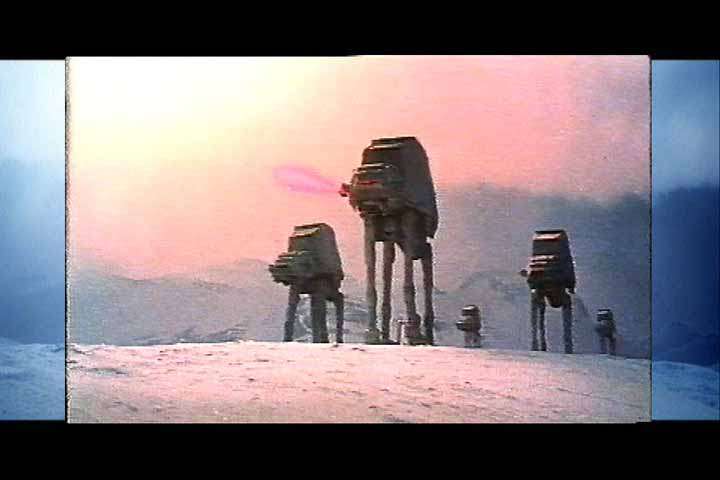- Time
- (Edited)
- Post link
Puggo - Jar Jar's Yoda said:
This sounds like a good way to go. So now I have some questions...
In the past, I would use the anamorphic flag to have the player stretch the video horizontally. So, not having worked with HD video before, is it the case that HD video doesn't use such a flag?
And if that's the case, then the entire horizontal stretch is done in software? Any suggested tools that would do the best job at that?
Correct, there is no anamorphic flag with HD video. You will need to do the horizontal stretch in software.
I will let others chime in for what software might be best, but I like xvid4psp. It will let you do any size you want. It defaults to Lanczos resizing which people seem to like. It will also crop for you (assuming the crop position is always the same) and I think it will let you add the black bars on top and bottom too if you want to do 1280x720p so that it is blu-ray compliant. You should do your color corrections first before using xvid4psp (and your cropping if it moves around). When you convert the file, try to keep the bit rate so that the final size is about 8GB. Once the xvid file is made, you can use TSMuxer to convert it to blu-ray format. When converting the file to blu-ray, it grows a bit so you don't want to make the original xvid file too big or it won't fit on a DVD-DL disc.
What software you can use depends on how you are doing your capture too. What format are you saving the original images to? A bunch of pictures, a lossless AVI, ...? Avisynth is another way to go, but is not as easy to use. I think xvid4psp uses Avisynth anyway.
Anyway, thanks! I can't wait to see the final product!
Mike
Edit: Molly's post may be another possibility, but I am not sure if you can set an aspect ratio of 2.35:1 on whatever resolution and have it automatically stretch it out. This would be even easier. All you would need to do is crop it to the sides and top, set the aspect ratio, convert it to AVC-HD/H264/Xvid or whatever you want to call it and save to mkv, and that's it.
This wouldn't be blu-ray compliant though so if people wanted to burn it to DVD-R and watch it on their blu-ray player, it wouldn't work. The way I mentioned above might be better in this case (1280x720p). If you need help with the settings in the Xvid4PSP software, I can try to help you, but I would need to know what format you are working with and maybe you could send me a very small sample of your original file(s), just so I could get the settings right.