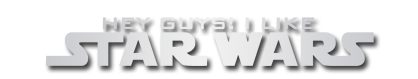- Time
- Post link
- Time
- Post link
So, with no where else to post, I post here.
I hope someone has could tell me how to scan a printed page and get those blasted CMYK (or whatever) printed dots off!
I don't know if it's possible, but if it is, I'd really like to read a good guide for it. Either by using photoshop, or otherwise.
Thanks!