Q: Do I print the discs before I burn them?
A: It’s up to you. Printing on the top of a disc isn’t really risking damage all that much.
Q: What’s up with these Criterion cases? Am I missing something or is it just straight preference?
A: The spines can be sized a little differently. I got my cases from casetopia.com. Notice in this selection there are cases with 6mm, 11mm, 12mm, and 14mm spines. 12mm is the most common commercial size and the size that most of the people who post cover art here use for their projects.
Q: What are the key items that I should be looking for with artwork, particularly dimensions pertaining to the case so it fits correctly. What format (PDF, jpg, etc)?
A: Depends. Different image formats have different properties (lossy vs lossless, etc.). I’ll let you research the merits of the different image formats yourself. If you are going to try to take your project to a print shop, they will probably want it as a pdf.
If you are going to print at home for a 12mm case, the most important thing is to initially print at approximately these dimensions:
Width:
10 & 9/16 inches
Height:
5 & 15/16 inches
Then trim off 1/16 inch from each side. This will cut very slightly into the outside of the picture so there will be no white at the edge.
32 lb glossy paper works well for covers. Make sure whatever you get is compatible with your printer. Glossy laser printer paper will not work in inkjet printers for example; the ink would just smear off. You can technically use 8.5 x 11" paper, but that leaves less than 0.25" margins on the sides, and that might cause issues. If you can get your hands on 8.5 x 14" paper it’ll work better, but it can be hard to find.
Even though they probably won’t print the covers for you because of copyright concerns, places like Staples or Office Depot usually have large paper trimmers they let the public use that are ideal for this type of cutting.
The most important thing is that your finished dimensions for a 12mm case will be:
Width:
10 & 7/16 inches
Height:
5 & 13/16 inches
But remember Phildesfr’s stuff in the mega link at the bottom of his post is already properly sized for all that.
If you want to do a double sided insert (ie have stuff on the inside and outside), print the first side image of it aligned with the top left hand corner of the paper. Then take the printout, flip it over, and print the second side image of your insert, but this time aligning it to the top right hand corner of the paper on the other side, like so:
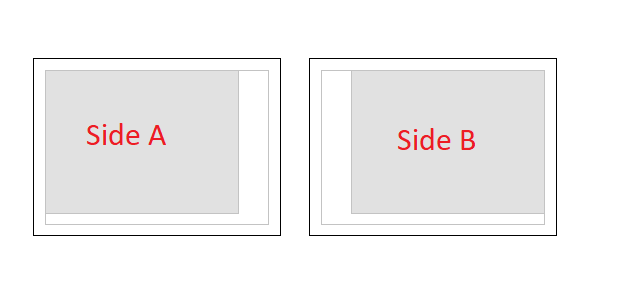
It won’t line up exacty, but by having it be just a tad oversized, you end up trimming the slightly misaligned excess from the edges anyway.
Q: Any other ideas, items…
A: If you do need to resize for some reason, there are scaling options in the print dialog of the free Adobe Acrobat Reader program.
This link or the photo below might be helpful.
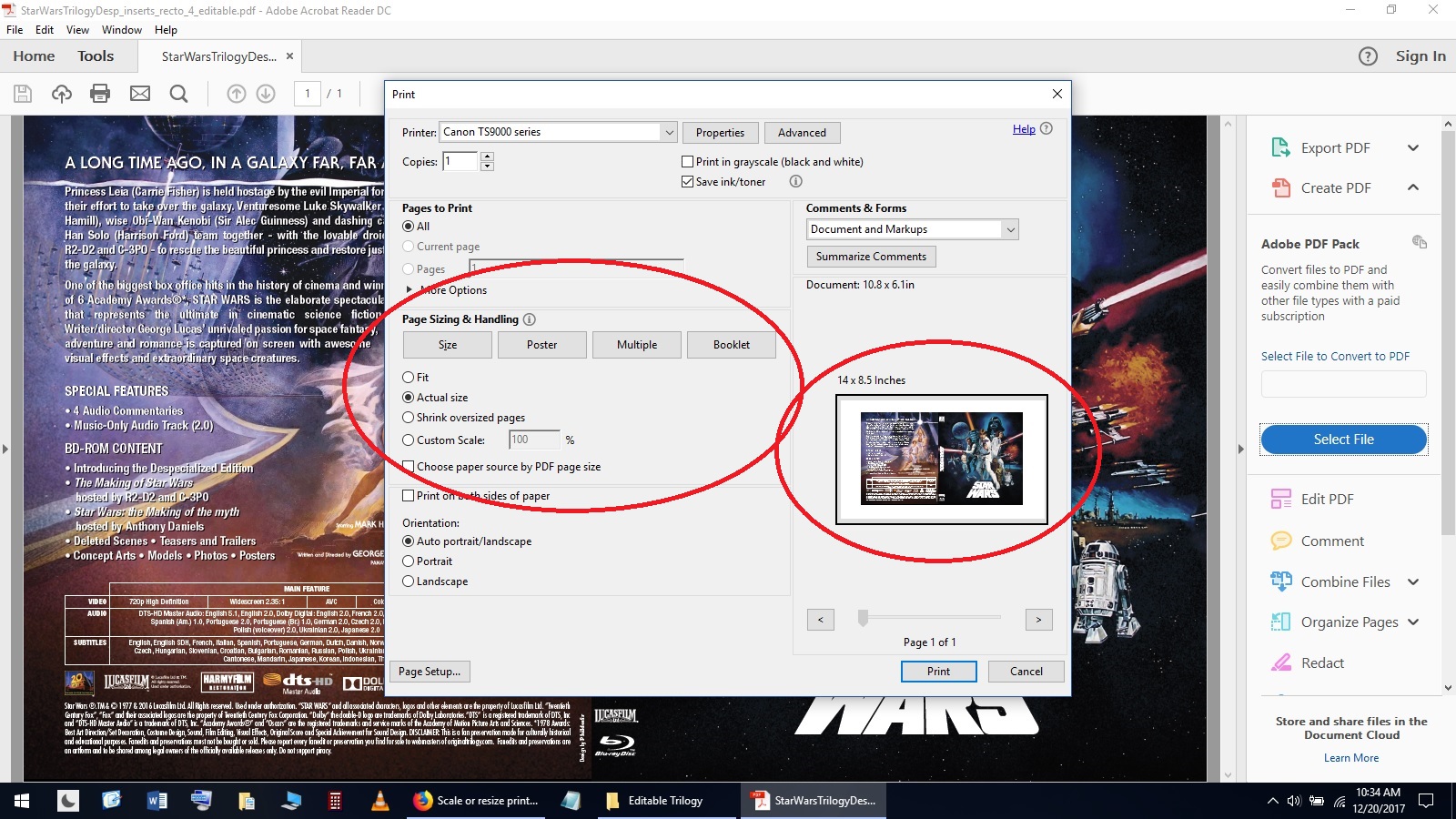
There’s lots of cover art in this section of the site:
Or here are several other specific threads from which you might get some good art to use and/or design ideas:
Phildesfr’s Blu-Ray Complete Set
Star Wars THX “Faces” Covers Posted by “TheDarkKnight”
Detolas Custom BluRay Set - (Pic Heavy)
Also a few other things I will address via pm.
Q: …or insults that I should consider?
A: Hmmm. Well, I guess if you really want an insult, I could say you are a nerd, but I clearly live in a glass house, so throwing those types of stones would probably be kind of foolish on my part. 😉